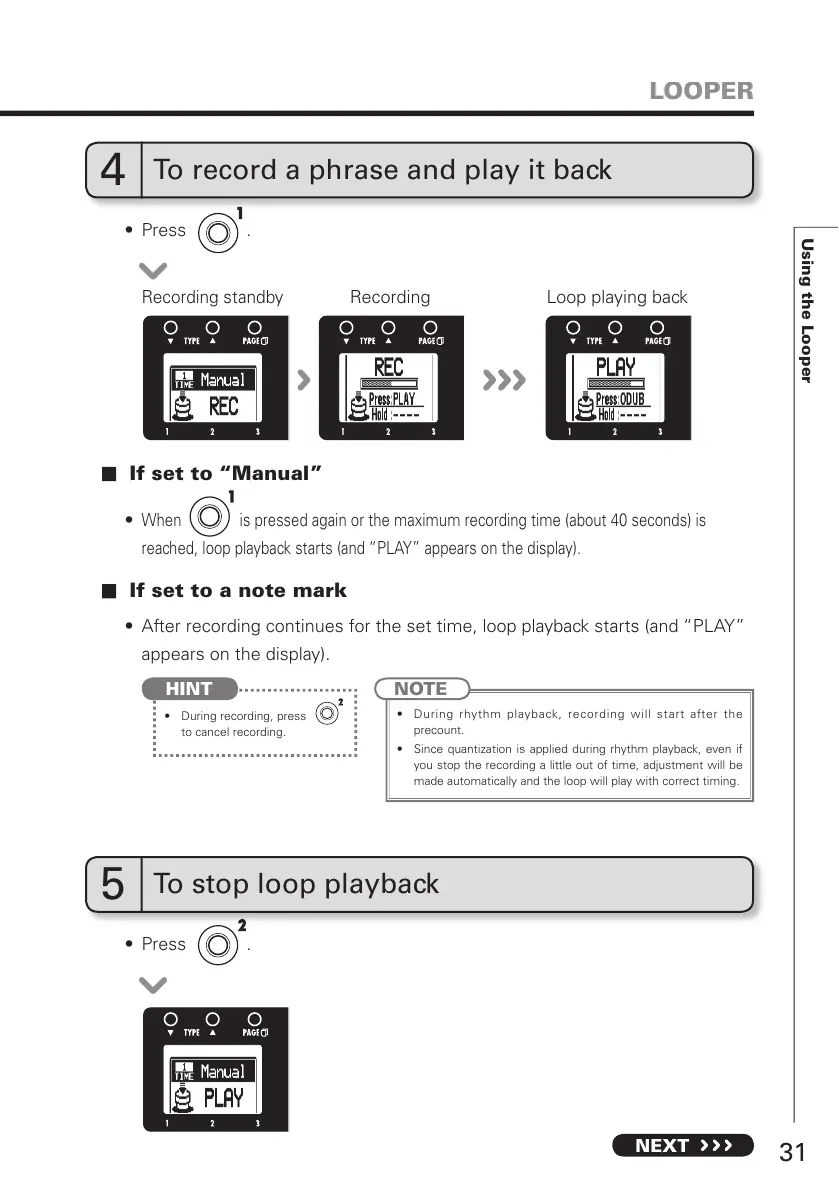31
NEXT
Using the Looper
LOOPER
t 1SFTT
4
To record a phrase and play it back
If set to “Manual”
If set to a note mark
t
When is pressed again or the maximum recording time (about 40 seconds) is
reached, loop playback starts (and “PLAY” appears on the display).
t "GUFSSFDPSEJOHDPOUJOVFTGPSUIFTFUUJNFMPPQQMBZCBDLTUBSUTBOEi1-":w
appears on the display).
NOTE
t %VSJOH SIZUIN QMBZCBDL SFDPSEJOH XJMM TUBSU BGUFS UIF
precount.
t 4JODFRVBOUJ[BUJPOJTBQQMJFEEVSJOH SIZUIN QMBZCBDLFWFOJG
you stop the recording a little out of time, adjustment will be
made automatically and the loop will play with correct timing.
t %VSJOHSFDPSEJOHQSFTT
to cancel recording.
HINT
Loop playing backRecording
Recording standby
t 1SFTT
5
To stop loop playback
