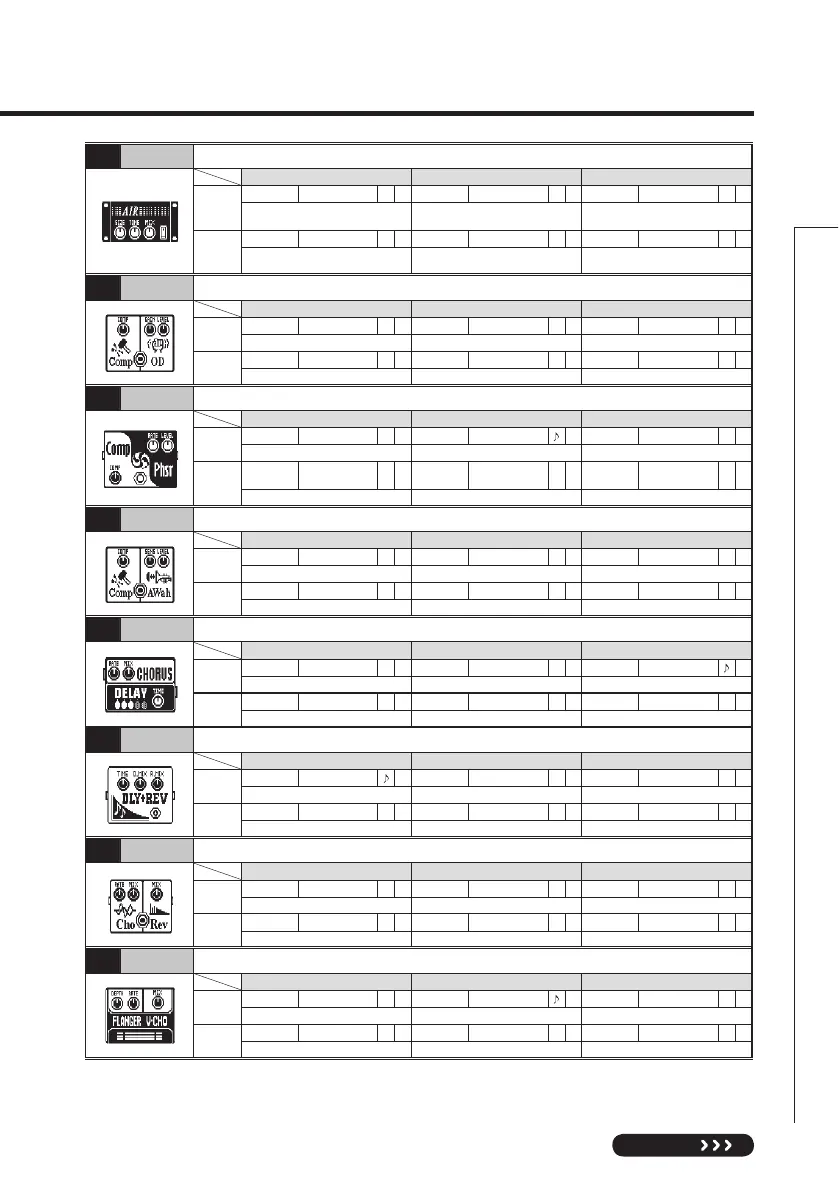55
NEXT
104 Air This effect reproduces the ambience of a room, to create spatial depth.
Knob1 Knob2 Knob3
Page01
Size 1–100 Tone 0–10 Mix 0–100 P
Sets the size of the space. Adjusts the tone.
Adjusts the amount of effected sound
that is mixed with the original sound.
Page02
Ref 0–10 P Level 0–150 P
Adjusts the amount of reflection
from the wall.
Adjusts the output level.
105
Comp+OD
This effect combines compressor and overdrive.
Knob1 Knob2 Knob3
Page01
Comp 0–10 Gain 0–100 P Level 0–150 P
Sets compressor strength. Sets overdrive gain. Adjusts the output level.
Page02
Tone 0–100
Sets overdrive tone.
106
Comp+Phsr
This effect combines compressor and phaser.
Knob1 Knob2 Knob3
Page01
Comp 0–10 Rate 1–50
P Level 0–150 P
Sets compressor strength. Sets the speed of the modulation. Adjusts the output level.
Page02
Color
4 STG, 8 STG,
inv 4, inv 8
Sets phaser color.
107
Comp+AWah
This effect combines compressor and auto-wah.
Knob1 Knob2 Knob3
Page01
Comp 0–10 Sense
-10–-1, 1–10
P Level 0–150 P
Sets compressor strength. Sets auto-wah sensitivity. Adjusts the output level.
Page02
Reso 0–10 P
Sets resonance of auto-wah.
108 Cho+Dly This effect combines chorus and delay.
Knob1 Knob2 Knob3
Page01
ChoRt 1–50 P ChoMx 0–100 P DlyTm 1–2000
Adjusts chorus rate. Adjusts chorus mix. Adjusts delay time.
Page02
DlyFB 0–100 P DlyMx 0–100 P Level 0–150 P
Adjusts delay feedback. Adjusts delay mix. Adjusts the output level.
109 Dly+Rev This effect combines delay and reverb.
Knob1 Knob2 Knob3
Page01
DlyTm 1–1500
DlyMx 0–100 P RevMx 0–100 P
Adjusts delay time. Adjusts delay mix. Adjusts reverb mix.
Page02
DlyFB 0–100 P Level 0–150 P
Adjusts delay feedback. Adjusts the output level.
110 Cho+Rev This effect combines chorus and reverb.
Knob1 Knob2 Knob3
Page01
ChoRt 1–50 P ChoMx 0–100 P RevMx 0–100 P
Adjusts chorus rate. Adjusts chorus mix. Adjusts reverb mix.
Page02
Level 0–150 P
Adjusts the output level.
111
FLG+VCho
5IJTFGGFDUDPNCJOFTnBOHFSBOEWJOUBHFDIPSVT
Knob1 Knob2 Knob3
Page01
FlgDp 0–100 P FlgRt 0–50
P ChoMx 0–100 P
"EKVTUTnBOHFSEFQUI "EKVTUTnBOHFSSBUF Adjusts vintage chorus mix.
Page02
ChoRt 1–50 P Level 0–150 P
Adjusts vintage chorus rate. Adjusts the output level.
Effect Types and Parameters