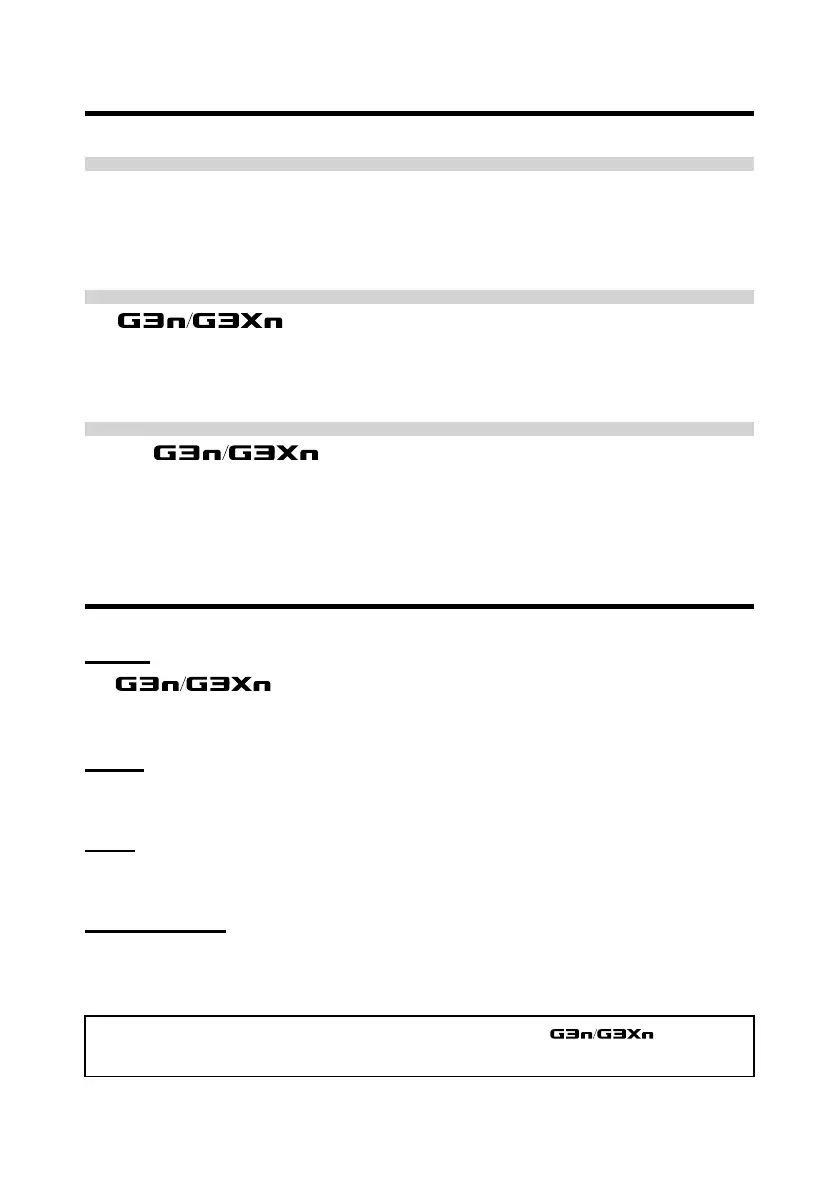3
Introduction
More advanced user interface
We have made the stompbox-style user interface developed for our G series even more
advanced. Using the three displays, you can easily check effect parameters and effect
chains.
Detailed emulations of amp and cabinet characteristics
The delivers studio-quality sound with precise emulations of circuit
operations and tube amp characteristics along with cabinets modeled using impulse
responses.
Download new effects and patches
Our free Effects/PatchManagersoftware forWindows andMacOS
allows you to regularly download new effects and patches created by ZOOM. For detailed
information,seetheZOOMwebsite(http://www.zoom.co.jp/downloads/).
Terms used in this manual
Patch
The canstoreupto150patcheswitheffectparametersettingsandON/
OFF states.
Bank
A set of three patches is called a "bank".
Unit
Each "Unit" combines a Display, 4 parameter knobs and a foot switch.
Large effect
An effect that uses multiple units is called a "large effect".
* A printed list of effect parameters is not included with the
.
Please download a copy from the ZOOM website.
¦
http://www.zoom.co.jp/