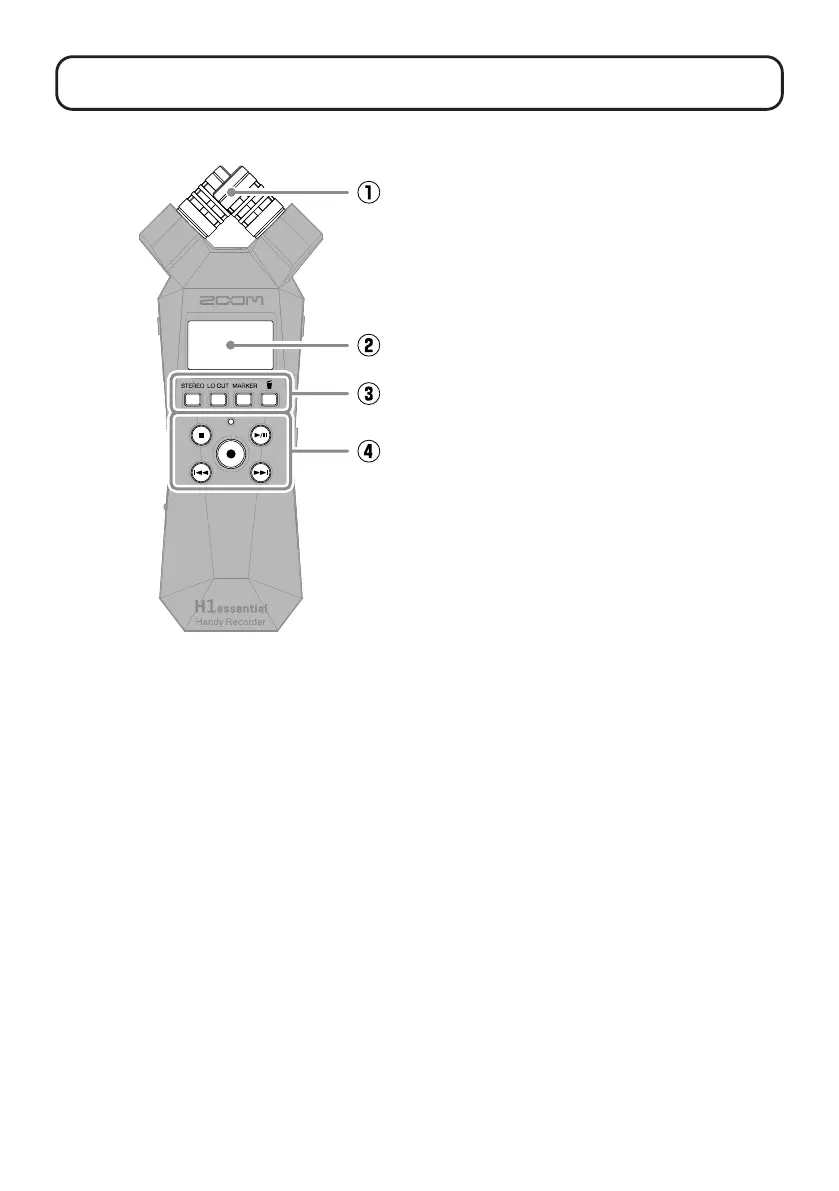11
Functions of parts
■
Top
①
Built-in XY mic
This stereo mic has two crossing
directional mics. This mic can record
three-dimensional sound with natural
depth and width.
②
Display
This shows various types of information.
③
Operation buttons
When the Home Screen is open, use
these to make le format and low cut
settings, add markers to recording les
and move les to the trash.
When the Home Screen is not open,
these have functions shown by icons at
the bottom of the screen.
④
Transport buttons
STOP button: This stops recording or
playback.
PLAY/PAUSE button: This starts/pauses
playback of recorded les.
REC button/Indicator: This starts record-
ing. The indicator lights during recording.
REW button: This skips to the previ-
ous le. Press and hold this to search
backward.
FF button: This skips to the next le.
Press and hold to search forward.
