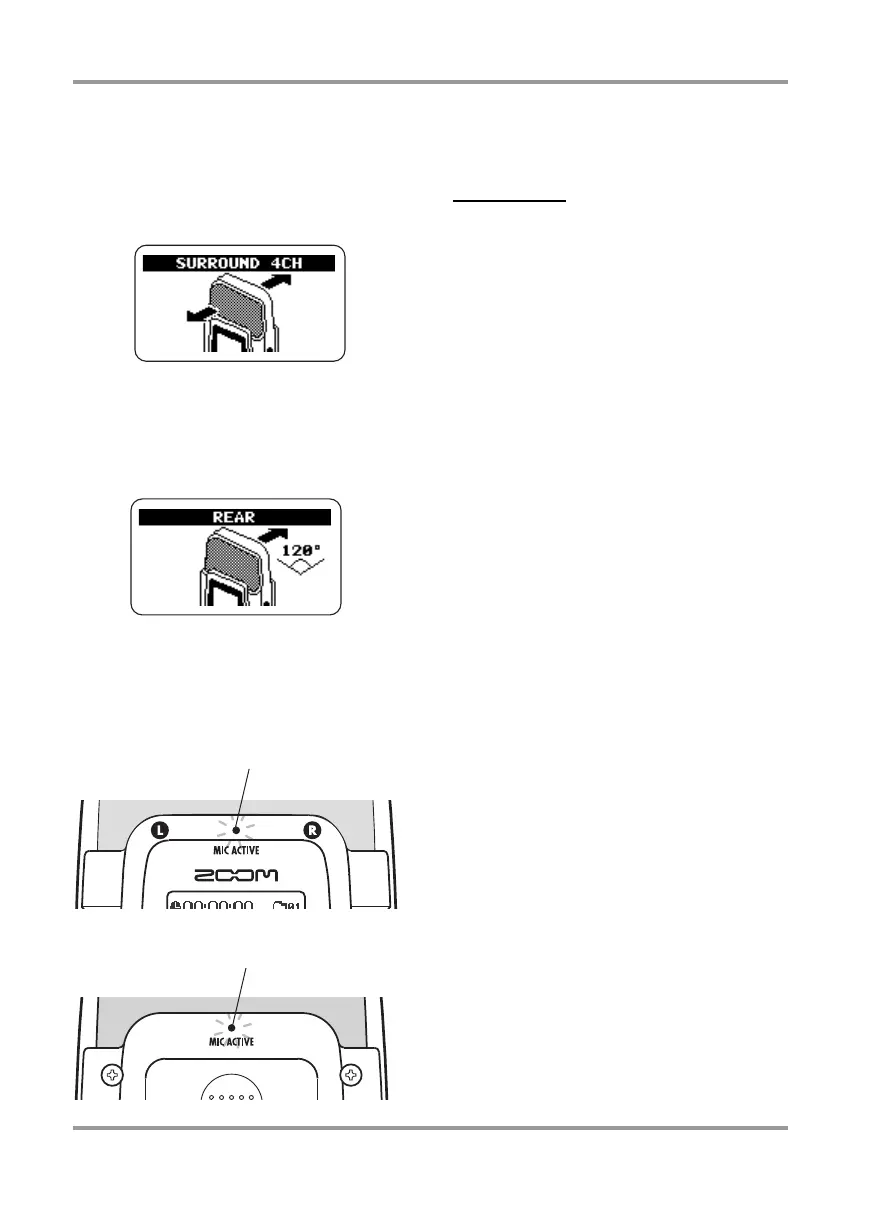Stereo Mode Recording
ZOOM H2
22
●
SURROUND 4CH (4-channel mode)
Stereo sound from the front side and stereo
sound from the rear side of the unit is recorded
in 4 channels. The H2 switches to 4-channel
mode (
→
p. 27).
●
REAR 120º (stereo mode)
Sources located within a 120-degree angle on
the rear side of the unit are recorded in stereo.
Which set of mics is currently active is
indicated by the [MIC ACTIVE] indicator on
the front panel and rear panel of the H2.
When you select SURROUND 2CH or 4CH,
both the front and rear panel [MIC ACTIVE]
indicator will be lit.
NOTE
• The mic pattern setting only applies to the
built-in mics. It has no effect when an
external mic is used.
• When anything is plugged into the [EXT MIC
IN] jack or [LINE IN] jack, the built-in mics
are deactivated and all mic pattern
indicators are out.
• While the H2 is in the playback, recording, or
recording standby condition, the mic pattern
setting cannot be changed.
[MIC ACTIVE] indicator
[MIC ACTIVE] indicator
H2 front panel
Lit
Lit
H2 rear panel
H2-E.fm 22 ページ 2007年7月11日 水曜日 午後3時19分
