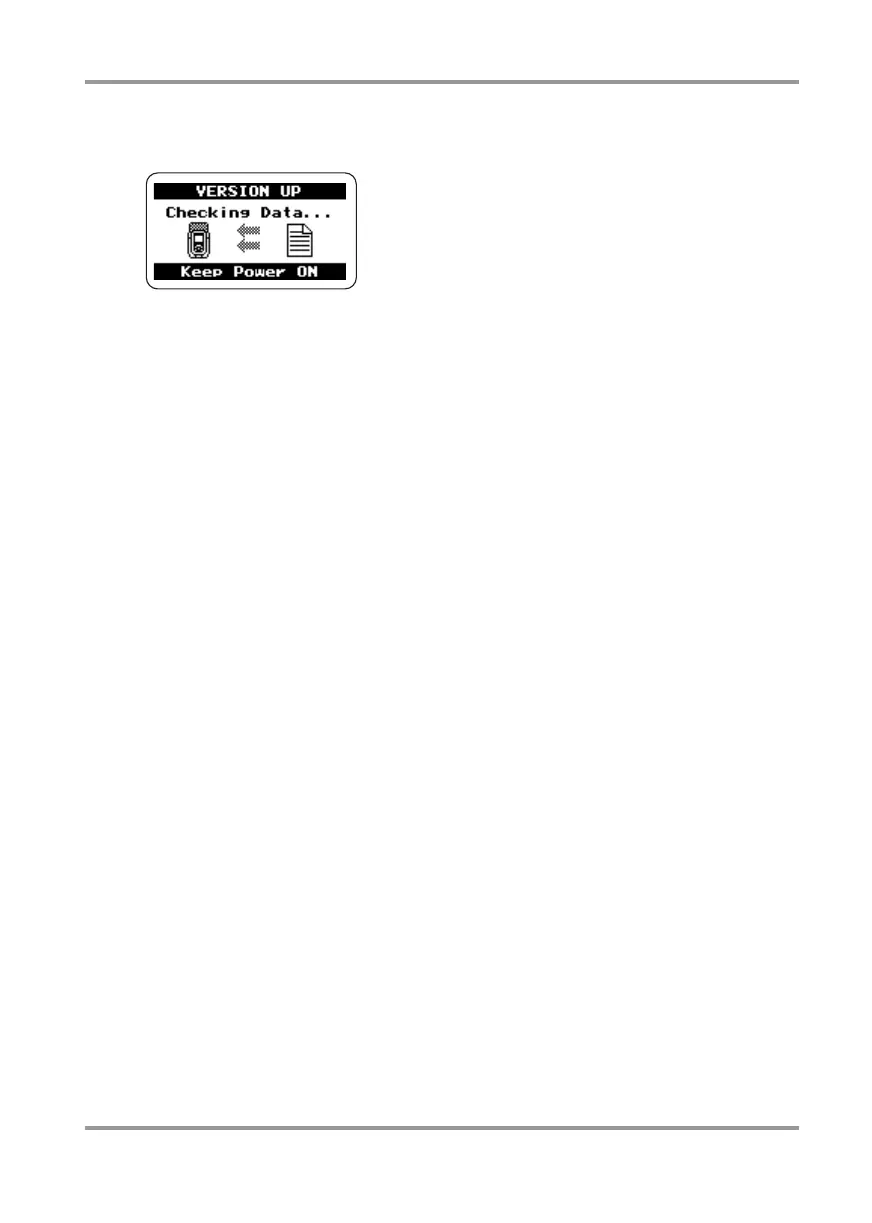Other Functions
ZOOM H2
85
The display changes as follows and the
upgrading process begins.
When the upgrading process is finished, the
indication "Complete" appears on the display.
After you turn the H2 off and on again, it will
start up with the new version.
H2-E.fm 85 ページ 2007年7月11日 水曜日 午後3時19分
