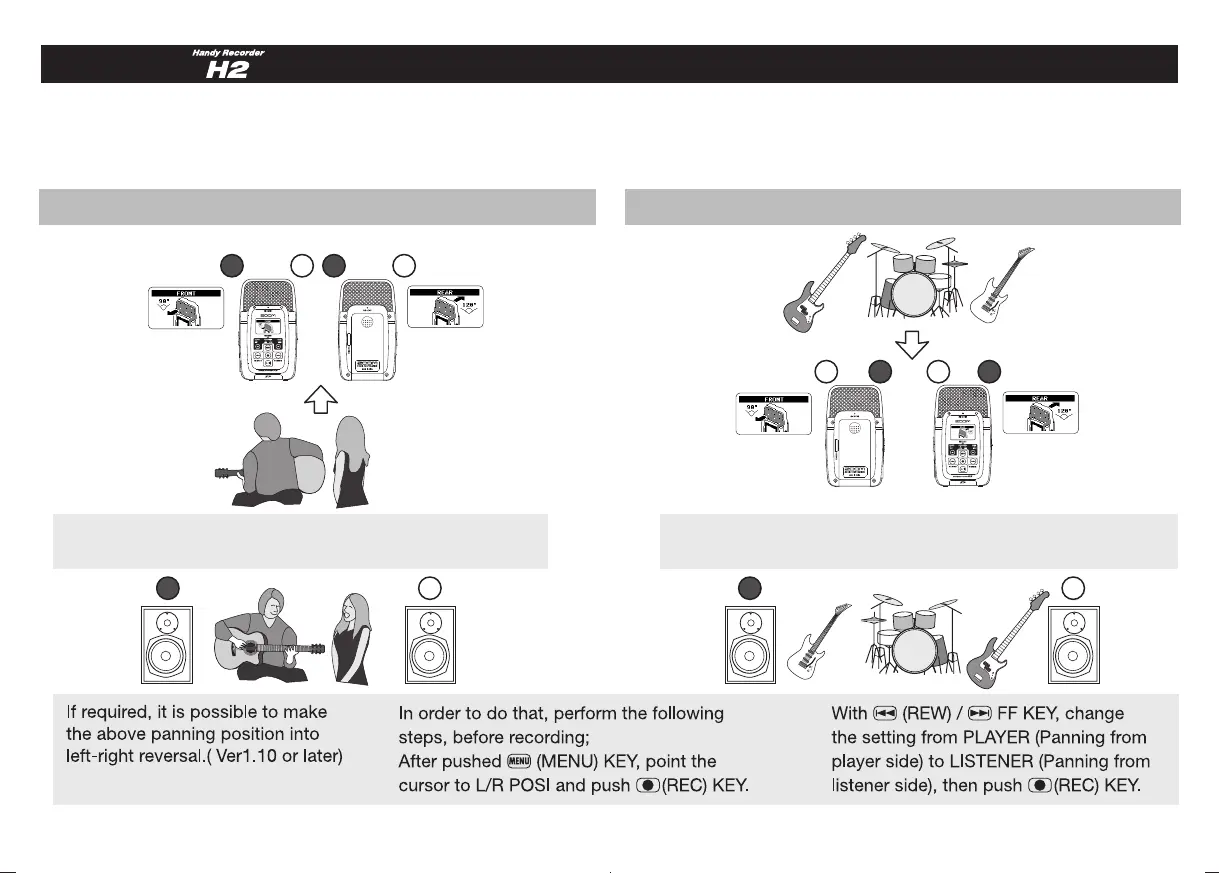RLRL
RLR L
RL RL
FRONT90° REAR120°
H2 is facing a sound source on the same side as the user
H2 is facing a sound source on the opposite side from the user
Note About Left/Right Positioning During Recording
Left/right positioning as seen from user and left/right
positioning of recording will be identical.
*The above setting is stored on SD card. That function is available for only built-in microphone.
Left/right positioning as seen from user and left/right
positioning of recording will be reversed.
FRONT90° REAR120°
When using the H2 at default position for stereo / surround recording, left/right positioning is determined by the sound
source/user facing the H2. If the H2 is pointed at a sound source on the opposite side than the user, the left/right positioning as
perceived by the user during recording and the left/right positioning of the recorded content will reversed.
(1) (2)
