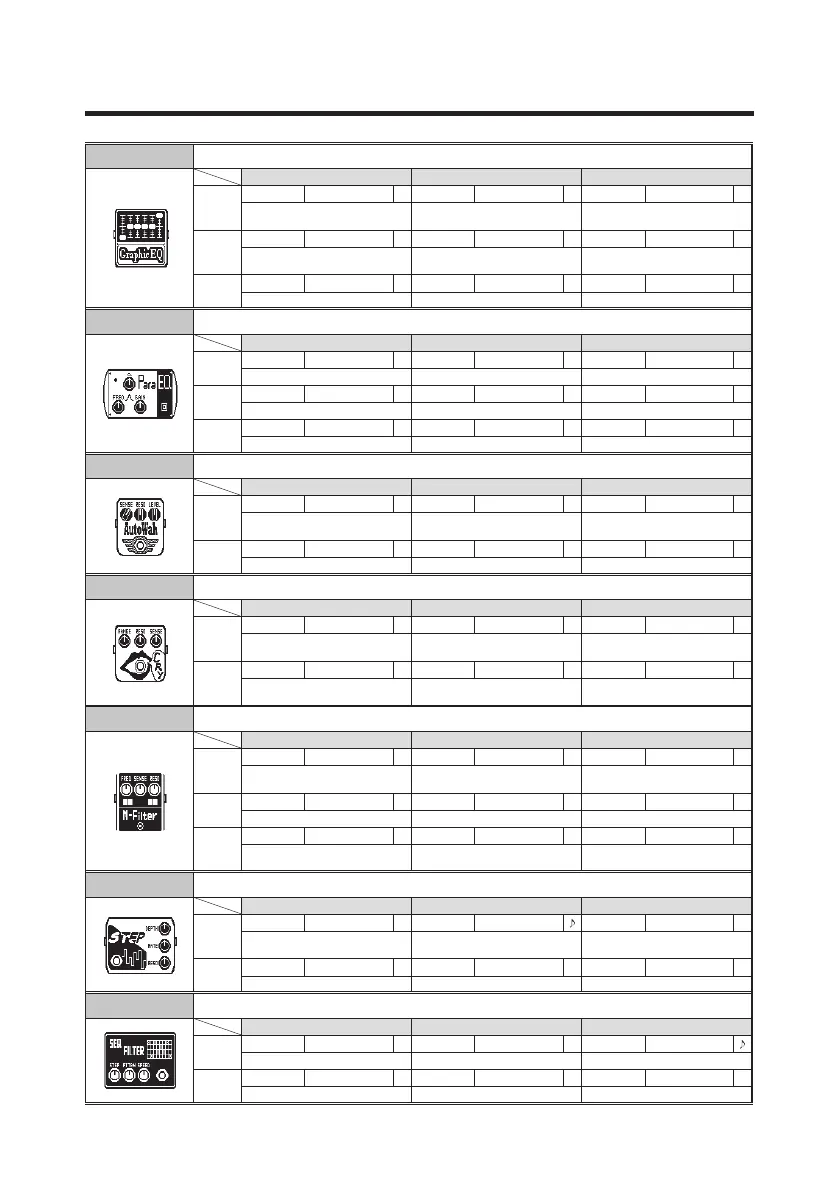2 3
Effect Types and Parameters
GraphicEQ This unit has a 6-band equalizer.
Knob1 Knob2 Knob3
Page01
160Hz -12–12 400Hz -12–12 800Hz -12–12
Boosts or cuts the low (160 Hz) frequency
band.
Boosts or cuts the low-middle (400
Hz) frequency band.
Boosts or cuts the middle (800 Hz)
frequency band.
Page02
3.2kHz -12–12 6.4kHz -12–12 12kHz -12–12
Boosts or cuts the high (3.2 kHz)
frequency band.
Boosts or cuts the extremely high
(6.4 kHz) frequency band.
Boosts or cuts the harmonics (12
kHz) frequency band.
Page03
Level 0–150
Adjusts the output level.
ParaEQ This is a 2-band parametric equalizer.
Knob1 Knob2 Knob3
Page01
Freq1 20Hz–20kHz Q1
0.5, 1, 2, 4, 8, 16
Gain1 -12–12
Adjusts center frequency of EQ1. Adjusts EQ1 Q. Adjusts EQ1 gain.
Page02
Freq2 20Hz–20kHz Q2
0.5, 1, 2, 4, 8, 16
Gain2 -12–12
Adjusts center frequency of EQ2. Adjusts EQ2 Q. Adjusts EQ2 gain.
Page03
Level 0–150
Adjusts the output level.
AutoWah This effect varies wah in accordance with picking intensity.
Knob1 Knob2 Knob3
Page01
Sense -10– -1, 1–10 Reso 0–10 Level 0–150
Adjusts the sensitivity of the effect.
Adjusts the intensity of the resonance
sound.
Adjusts the output level.
Page02
Cry This effect varies the sound like a talking modulator.
Knob1 Knob2 Knob3
Page01
Range 1–10 Reso 0–10 Sense -10– -1, 1–10
Adjusts the frequency range processed
by the effect.
Adjusts the intensity of the modulation
resonance sound.
Adjusts the sensitivity of the effect.
Page02
Bal 0–100 Level 0–150
Adjusts the balance between original
and effect sounds.
Adjusts the output level.
M-Filter
This envelope filter has the flavor of a Moog MF-101 low pass filter and can be set in a wide range.
Knob1 Knob2 Knob3
Page01
Freq 0–100 Sense 0–10 Reso 0–10
Sets minimum frequency of envelope
filter.
Sets effect sensitivity. Sets effect resonance.
Page02
Type
HPF, BPF, LPF
Chara
2Pole, 4Pole
VLCTY Fast, Slow
Sets filter type. Adjusts amount of filter applied. Sets speed of filter action.
Page03
Bal 0–100 Level
0–150
Adjusts the balance between original
and effect sounds.
Adjusts the output level.
Step This special effect gives the sound a stepped quality.
Knob1 Knob2 Knob3
Page01
Depth 0–100 Rate 0–50
Reso 0–10
Sets the depth of the modulation. Sets the speed of the modulation.
Adjusts the intensity of the modulation
resonance sound.
Page02
Shape 0–10 Level 0–150
Adjusts the effect envelope. Adjusts the output level.
SeqFLTR The sequence filter has the flavor of a Z.Vex Seek-Wah.
Knob1 Knob2 Knob3
Page01
Step 2–8 PTTRN 1–8 Speed 1–50
Adjusts number of sequence steps. Sets effect pattern. Sets modulation speed.
Page02
Shape 0–10 Reso 0–10 Level 0–150
Sets effect sound envelope. Sets effect resonance. Adjusts the output level.
