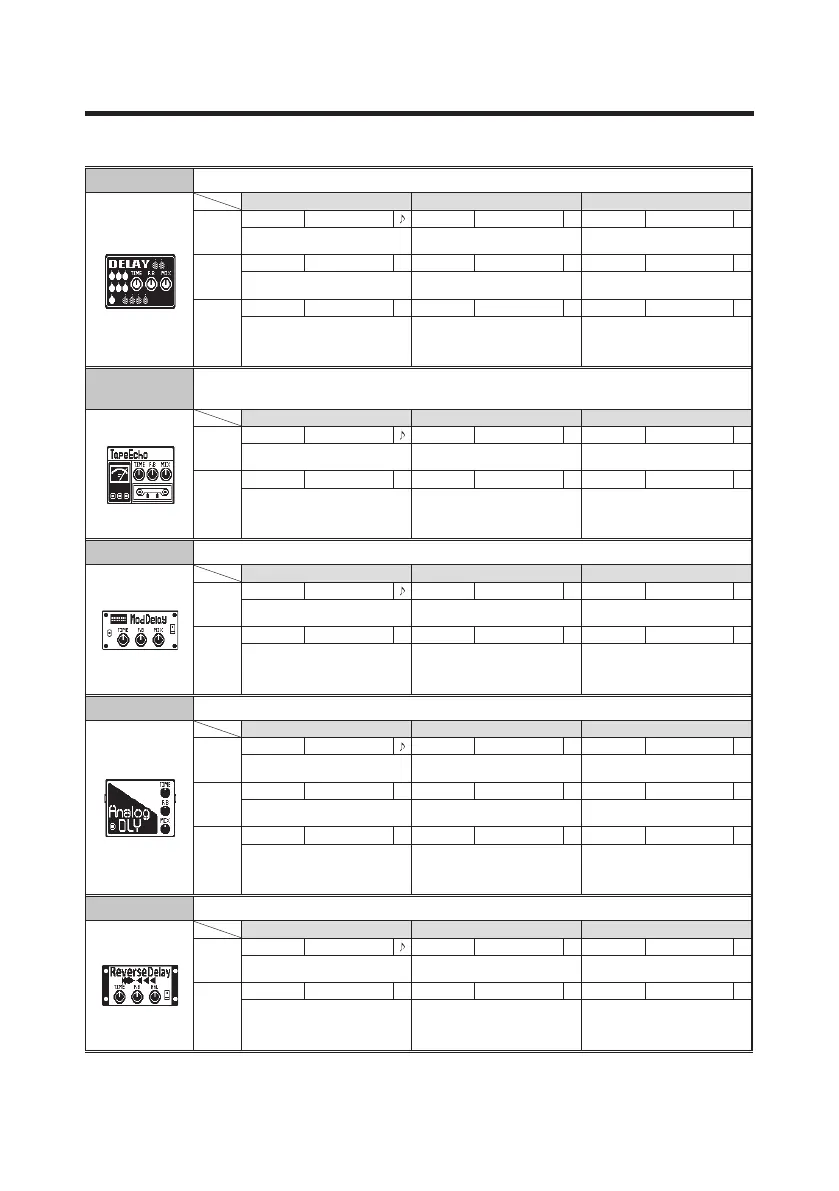9
Effect Types and Parameters
[DLY/REV]
Delay This long delay has a maximum length of 4000 ms.
Knob1 Knob2 Knob3
Page01
Time 1–4000
F.B 0–100 Mix 0–100
Sets the delay time. Adjusts the feedback amount.
Adjusts the amount of effected sound
that is mixed with the original sound.
Page02
HiDMP 0–10 P-P MONO, P-P Level 0–150
Adjusts the treble attenuation of the
delay sound.
Sets delay output to mono or ping-
pong.
Adjusts the output level.
Page03
Tail OFF/ON
When ON, effect sound continues
even after effect is turned off. When
OFF, effect sound stops right when
effect is turned off.
TapeEcho
This effect simulates a tape echo. Changing the “Time” parameter changes the pitch of
the echoes.
Knob1 Knob2 Knob3
Page01
Time 1–2000
F.B 0–100 Mix 0–100
Sets the delay time. Adjusts the feedback amount.
Adjusts the amount of effected sound
that is mixed with the original sound.
Page02
HiDMP 0–10 Level 0–150 Tail OFF/ON
Adjusts the treble attenuation of the
delay sound.
Adjusts the output level.
When ON, effect sound continues
even after effect is turned off. When
OFF, effect sound stops right when
effect is turned off.
ModDelay This delay effect allows the use of modulation.
Knob1 Knob2 Knob3
Page01
Time 1–2000
F.B 0–100 Mix 0–100
Sets the delay time. Adjusts the feedback amount.
Adjusts the amount of effected sound
that is mixed with the original sound.
Page02
Rate 1–50 Level 0–150 Tail OFF/ON
Sets the speed of the modulation. Adjusts the output level.
When ON, effect sound continues
even after effect is turned off. When
OFF, effect sound stops right when
effect is turned off.
AnalogDly This analog delay simulation has a long delay with a maximum length of 4000 ms.
Knob1 Knob2 Knob3
Page01
Time 1–4000
F.B 0–100 Mix 0–100
Sets the delay time. Adjusts the feedback amount.
Adjusts the amount of effected sound
that is mixed with the original sound.
Page02
HiDMP 0–10 P-P MONO, P-P Level 0–150
Adjusts the treble attenuation of the
delay sound.
Sets delay output to mono or ping-
pong.
Adjusts the output level.
Page03
Tail OFF/ON
When ON, effect sound continues
even after effect is turned off. When
OFF, effect sound stops right when
effect is turned off.
ReverseDL This reverse delay is a long delay with a maximum length of 2000 ms.
Knob1 Knob2 Knob3
Page01
Time 10–2000
F.B 0–100 Bal 0–100
Sets the delay time. Adjusts the feedback amount.
Adjusts the balance between original
and effect sounds.
Page02
HiDMP 0–10 Level 0–150 Tail OFF/ON
Adjusts the treble attenuation of the
delay sound.
Adjusts the output level.
When ON, effect sound continues
even after effect is turned off. When
OFF, effect sound stops right when
effect is turned off.
