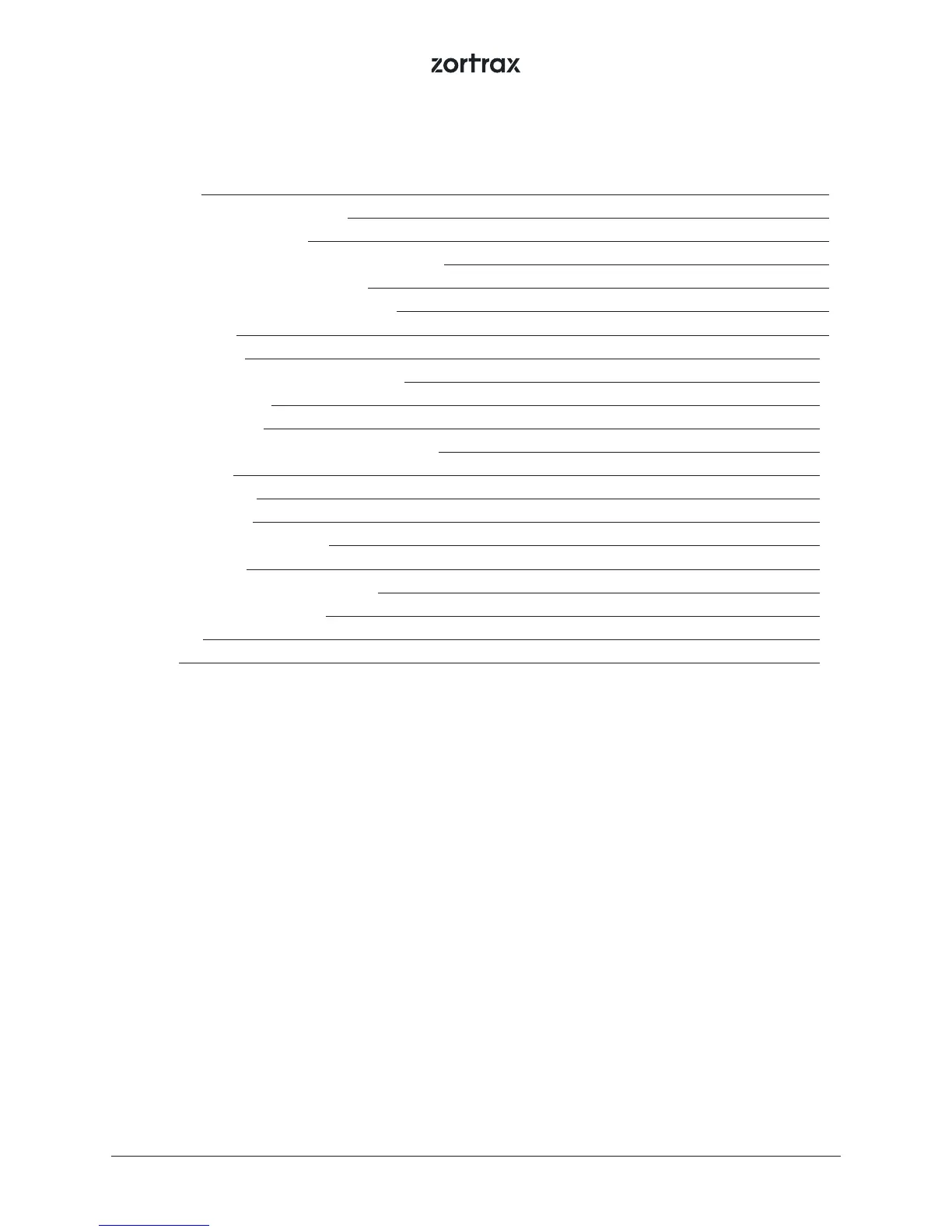©2018, Zortrax S.A. All rights reserved. All trade names, logos and trademarks mentioned in the following document are registered
trademarks of Zortrax and are subject to legal protection.
2
Table of Contents
Introduction 3
Intended Use of Zortrax Printers 3
General Safety Information 4
Warning and Safety Labels on Zortrax Devices 6
Learn More About Zortrax M Series 8
How does the Zortrax 3D Printer Work? 8
What’s in the Box 9
Main Components 11
Zortrax 3D Printing Technology Glossary 15
First Use Preparations 19
Firmware Installation 27
Navigating through the Zortrax Printer Menu 28
Material Loading 30
Platform Calibration 31
Z-SUITE Installation 33
Starting and Removing a Print 34
Available Materials 39
Basic Maintenance and Service Work 39
Support and Troubleshooting 45
Specication 49
Recycling 51