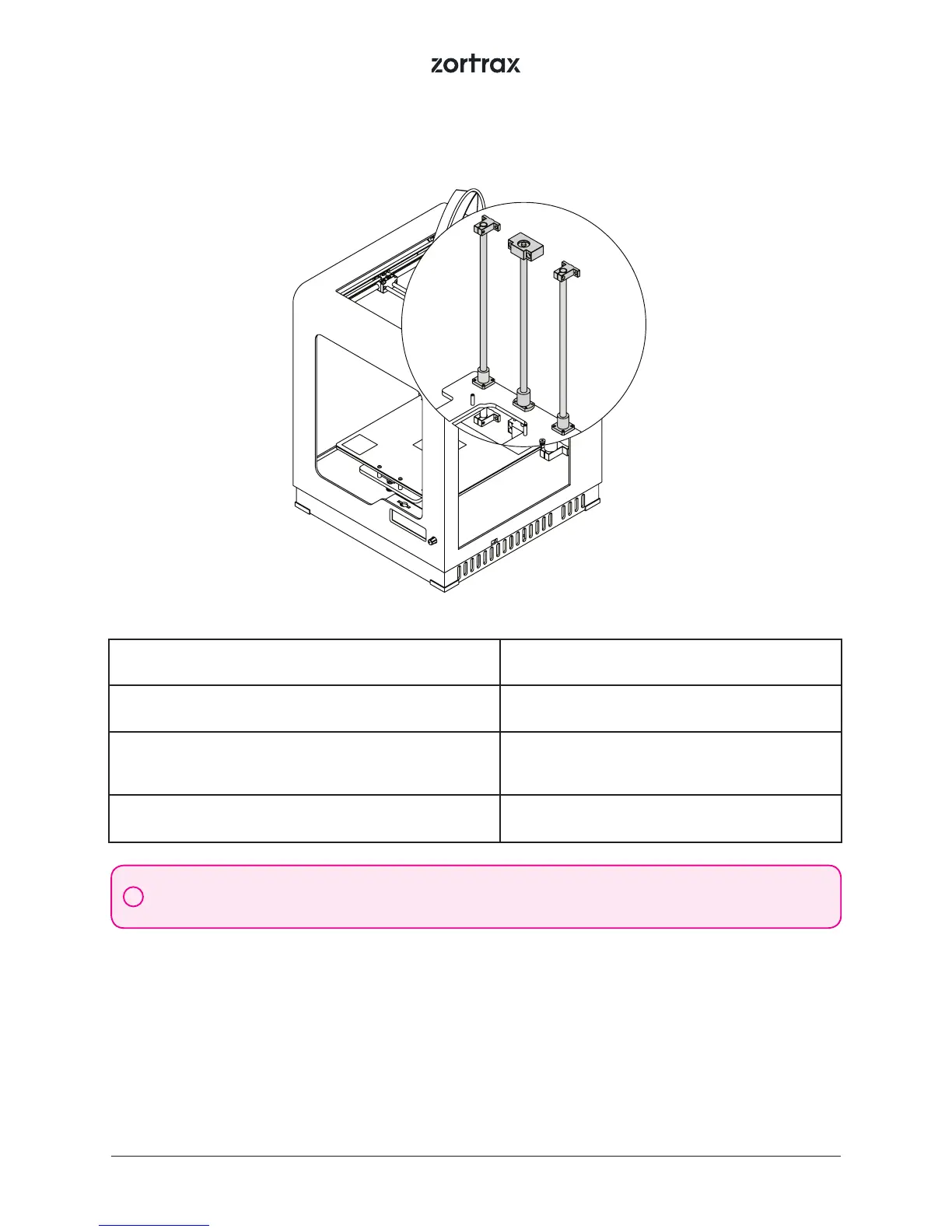©2018, Zortrax S.A. All rights reserved. All trade names, logos and trademarks mentioned in the following document are registered
trademarks of Zortrax and are subject to legal protection.
45
Activity Frequency
Checking if the Z-axis screw and rails are clean from
material remains
Before each printing
Checking if the screws and nuts are properly secured
NOTE: Due to design characteristics, the screws
that secure the Z-axis screw nut cannot be fully tightened
Every 300 working hours
Lubricating the Z-axis screw and rails Every 200 working hours
Lack of proper care of the machine can cause inevident damage or improper operation of the drive
units.
!
6. Z-axis screw