
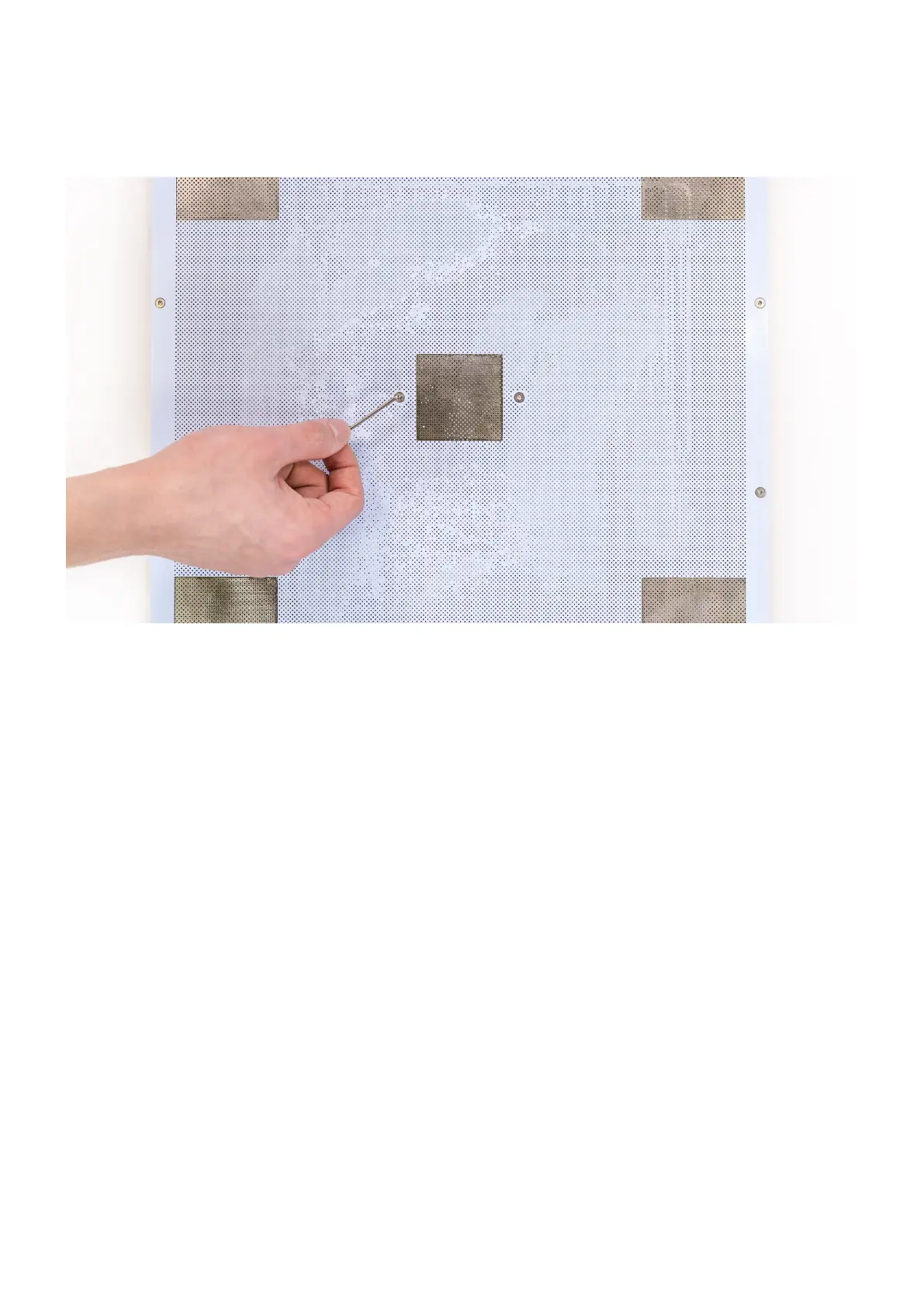 Loading...
Loading...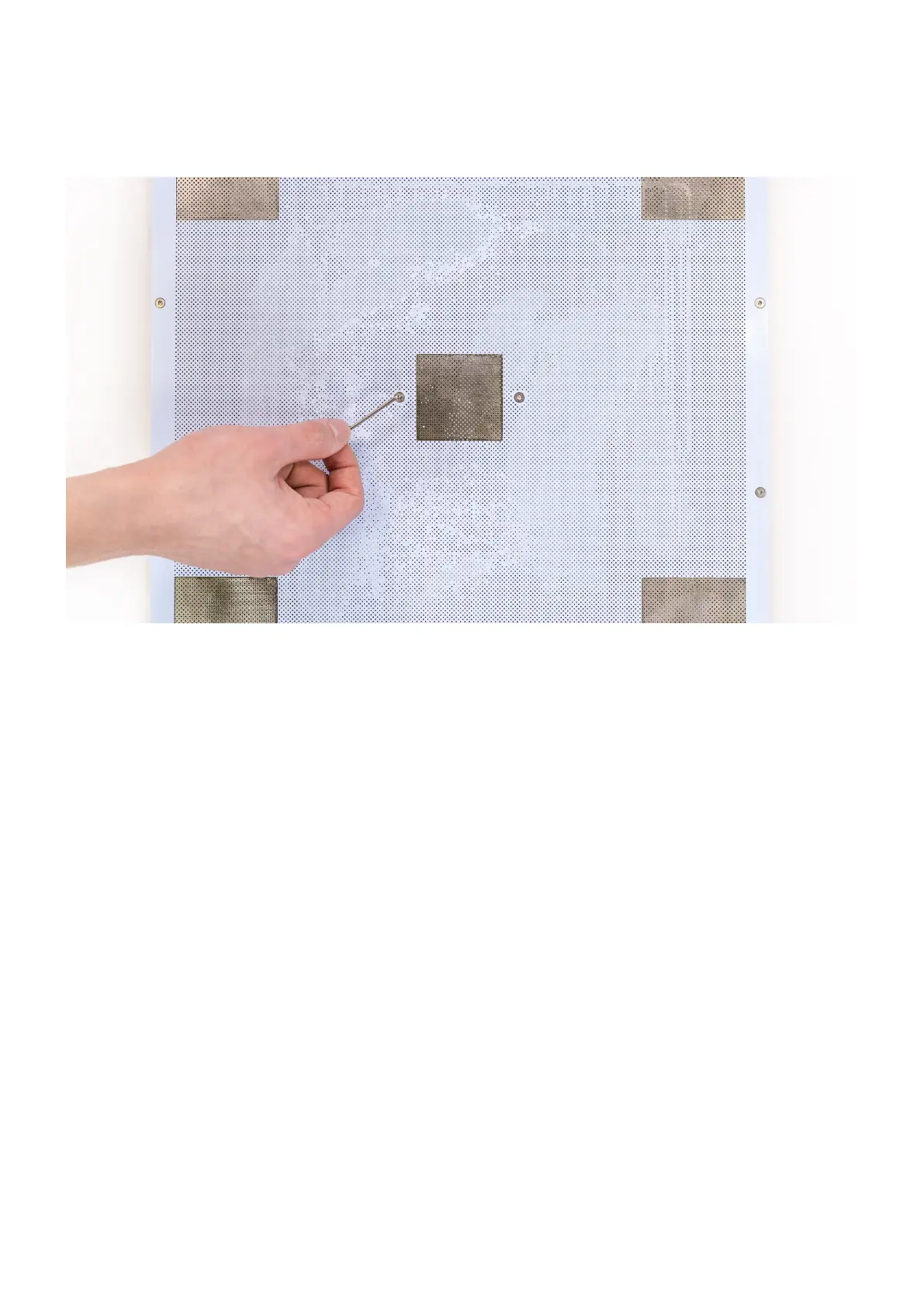






Do you have a question about the zortrax M300 and is the answer not in the manual?
| Build Volume | 300 x 300 x 300 mm |
|---|---|
| Filament Diameter | 1.75 mm |
| Nozzle Diameter | 0.4 mm |
| Connectivity | SD Card |
| Operating System | Windows, macOS |
| Software | Z-SUITE |
| Printing Speed | up to 100 mm/s |
| Heated Bed | Yes |
| Nozzle Temperature | up to 290°C |
| Supported File Formats | .stl, .obj, .dxf, .3mf |
| Supported Materials | Z-ULTRAT, Z-HIPS, Z-GLASS, Z-PETG |
| Power Supply | 100-240 V, 50/60 Hz |