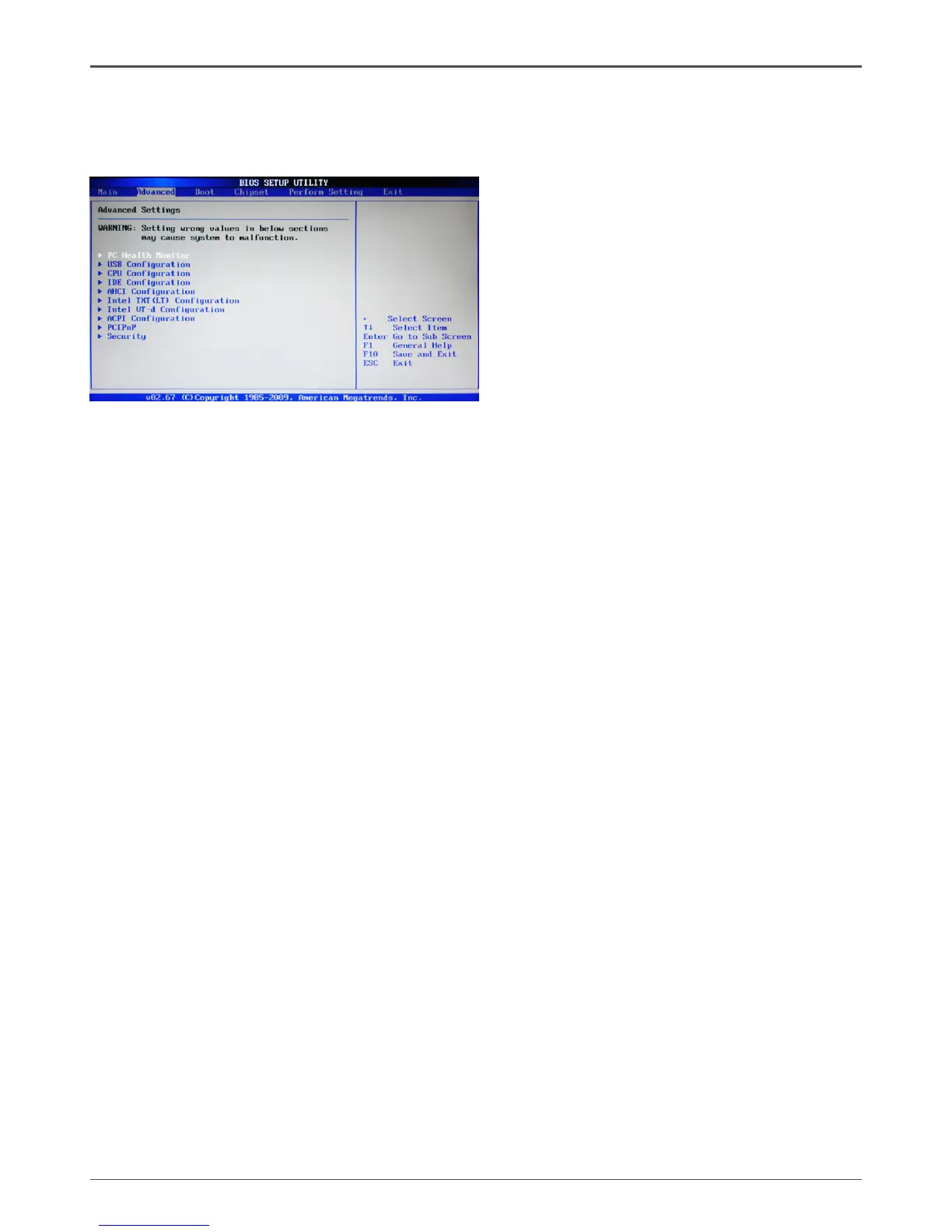19
Conguring the BIOS
Advanced Menu
The Advanced menu items allow you to change the setting for the CPU and other
system devices. Press <enter> to display the conguration options:
PC Health Monitor
Use this menu to monitor the real-time system status of your PC. Press <enter>to
display the conguration options:
q CPUFAN Mode Setting
Use this item to set the CPU FAN mode.
USB Conguration
The items in this menu allow you to change the USB-related features .Press <enter>
To display the conguration options:
q Legacy USB Support
Allows you to enable or disable support for USB devices on legacy operating
systems.
q USB 2.0 Controller Mode
Allows you to congure the USB 2.0 controller in HiSpeed or Full Speed.
q BIOS EHCI Hand-Off
Allows you to enable support for operating systems without an EHCI hand-off
feature.
q Legacy USB1.1 HC Support
Allows you to enable or disable Legacy USB1.1 HC support.
CPU Conguration
The items in this menu show the CPU-related information that the BIOS automatically
detects. Press <enter>to display the conguration options:
q Ratio CMOS Setting
Use this option to set CMOS ratio.
q Hardware Prefetcher
Use this item to enable or disable hardware prefetcher (hardware prefetch
mechanism).
q Adjacent Cache Line Prefetch
Use this item to enable or disable the adjacent cache line prefetch mode. If you
disable this item, only one 64-bit line will be prefetched from the 128-bit section
(including the required data). If you enable this item, two lines will be prefetched
whether there is required data or not.
