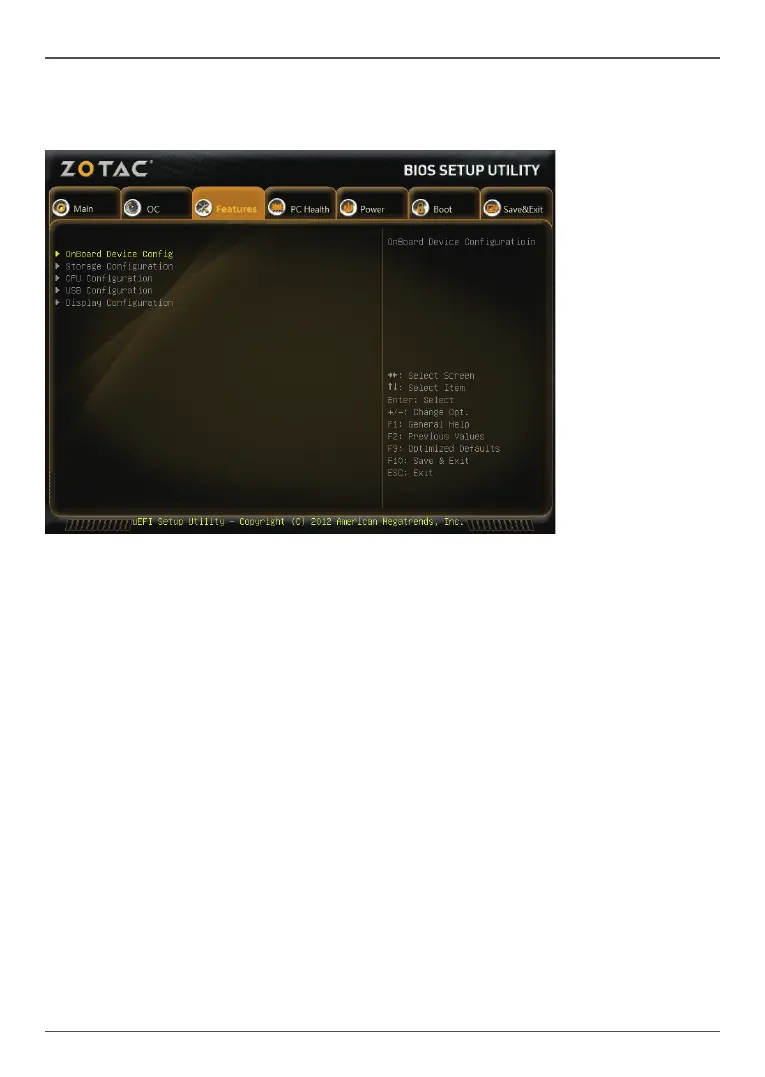21
Conguring the BIOS
Advanced Menu
The Features menu items allow you to change the setting for the CPU and other
system devices. Press <enter> to display the conguration options:
OnBoard Device Cong
The OnBoard Device Cong menu items show the settings of LAN, audio and so on.
q Serial Port
Enable or disable Serial Port (COM).
q PCI-E GigaLAN Controller
Use this item to enable or disable PCI-E GigaLAN controller.
q Launch PXE OpROM policy
Use this item to set Launch PXE OpROM policy.
q HD Audio Controller
Enable or disable HD Audio controller.
Storage Conguration
The items in this menu allow you to set or change the storage congurations. Press
<enter> to display the conguration options:
q SATA Controller(s)
Allows you to congure SATA controller.
q SATA Mode Selection
Allows you to choose SATA mode, including AHCI Mode and Native IDE Mode.
