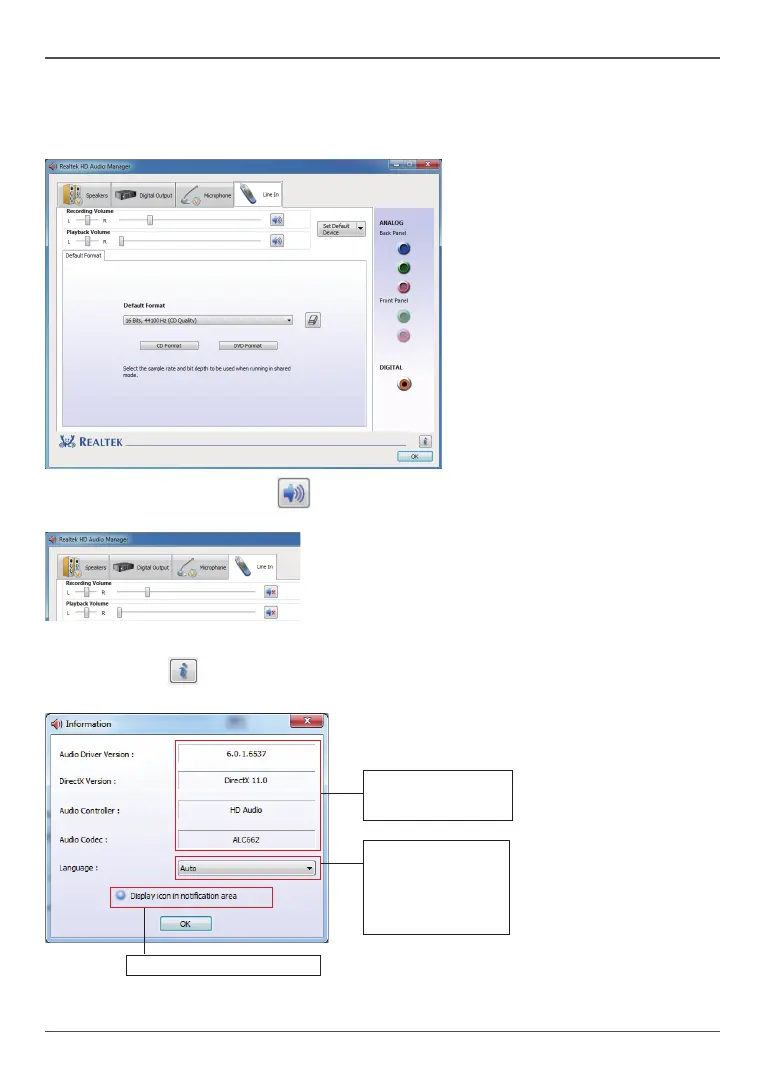40
Intel H81-MATX series Motherboard
Line In
Realtek HD Audio Manager integrates “Volume Control” functions into the Line In page. This gives
you the advantage to you to create your favorite sound effect in one single tool.
Single click on the volume icon , the Recording/Playback Volume will be changed to the
mute mode.
This section provides information about your current system audio device.
Information
Click on the icon at the lower right corner of Realtek HD Audio Manager page, the Realtek
HD Audio information will display.
Hardware / Software
information of your audio
system
Language setting
When “Audio” is chosen,
this language setting
would accommodate to
OS language on your
systems.
Quick launch button at system tray
The screenshots shown in this section are for Windows 7 operating system.
291-MA303-00
