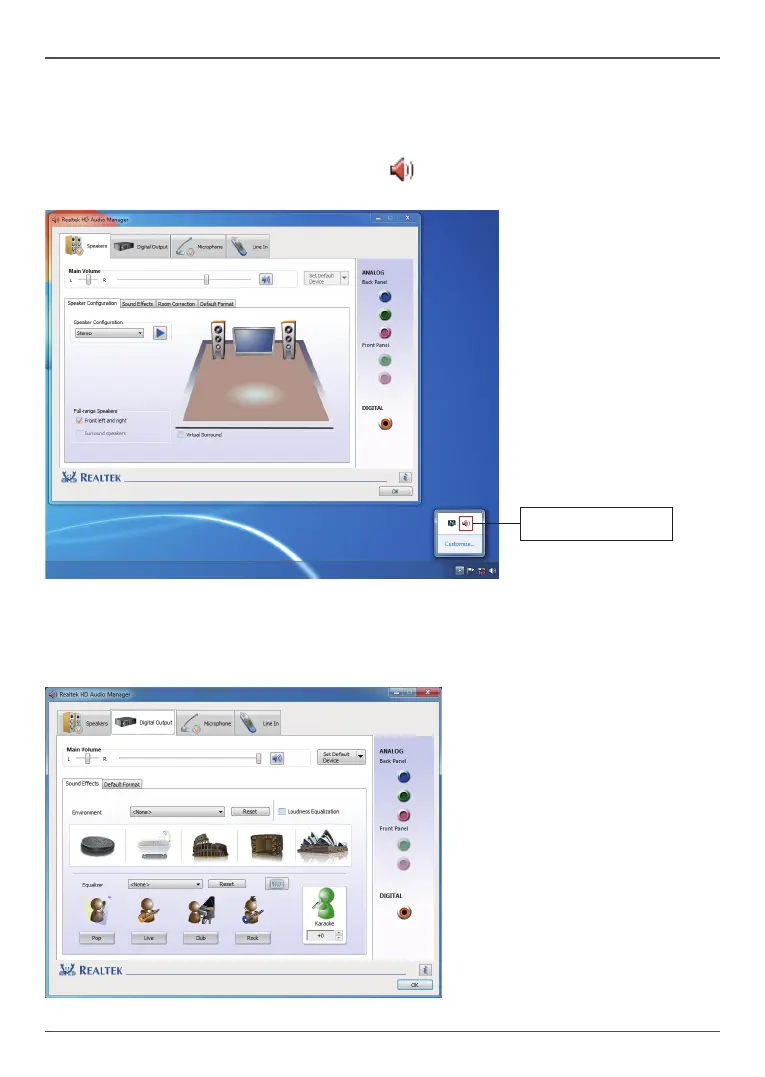36
Intel H81-MATX series Motherboard
Realtek HD Audio Driver Setup
Getting Started
After Realtek HD Audio Driver being installed (insert the driver dsk and follow the on-screen
instructions), “Realtek HD Audio Manager” icon will show in System tray as below. Double
click the icon and the control panel will appear:
Digital Output
After clicking on the “Sound Effect” tab, 3 sections “Environment”, “Equalizer” and “Karaoke”
are available for selection.
Double click to enable
Realtek HD Audio Manager
