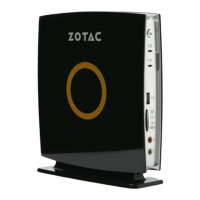17
ESP
CONECTAR EL ZOTAC ZBOX
PANEL FRONTAL
1. Conexión de antena para Wi-Fi
2. Conexión a una red doméstica con cable
3. Conectar dispositivos USB 3.0
4. Conexión de una pantalla DisplayPort
5. Conexión de una pantalla HDMI
6. Conexión de adaptador de corriente y encender
el sistema
1. Botón de encendido
2. Puerto USB 3.0
3. Puerto USB 3.0 Type-C
4. conector de audio analógico (3.5mm)
5. Slot para tarjeta de memoria MicroSD
PANEL TRASERO
1. Conector antena WiFi
2. Puertos LAN (RJ45)
3. Puertos USB 3.0
4. DisplayPort
5. Puerto HDMI
6. Entrada corriente (DC19V)
2
3
4
5
6
1
1
2
3
4
5
6
1
2
4
6
3
5
2
1
23
4
5
