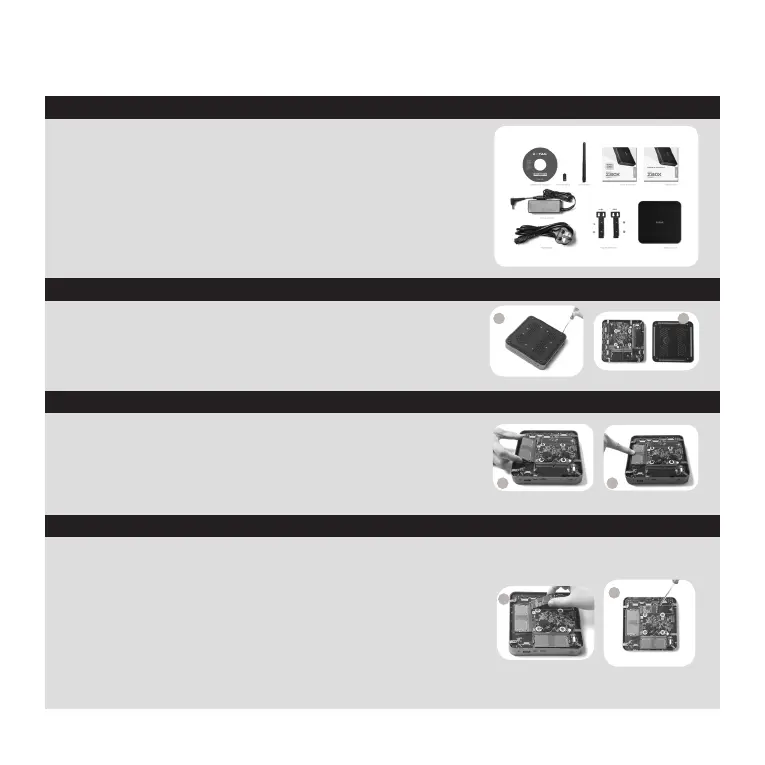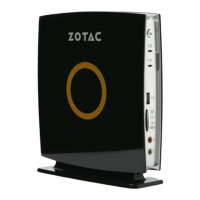40
GHID DE PORNIRE RAPIDĂ
INSTALAREA MODULULUI SSD M.2
• 1 x ZOTAC ZBOX
• 2 x Sistem de Montare VESA
• 1 x Adaptor CC
• 1 x Cablu de Alimentare
• 1 x Carduri de Garanţie
• 1 x Manualul Utilizatorului
• 1 x Unitate de disc(OPŢIONAL)
• 1 x Unitate USB cu driver pentru O/S
• 1 x Antene
1. Căutaţi slotul SSD M.2 şi introduceţi un modul SSD M.2 în
slot sub un unghi de 45 de grade.
2. Apăsaţi uşor în jos pe modulul SSD M.2 şi fixaţi şurubul.
1. Găsiţi fantele de memorie SO-DIMM şi introduceţi un
modul de memorie SO-DIMM în fantă, înclinat la 45 de
grade.
2. Apăsaţi uşor pe modulul de memorie, până când acesta
se blochează pe marginile fantei de memorie.
1. Desfaceţi cele 4 șuruburi care fixează capacul inferior.
2. Desprindeţi carcasa cu grijă.
CONTEÚDO DA EMBALAGEM
PERSONALIZAR O SEU ZOTAC ZBOX
INSTALAÇÃO DOS MÓDULOS DE MEMÓRIA
1
2
2
1
1
2