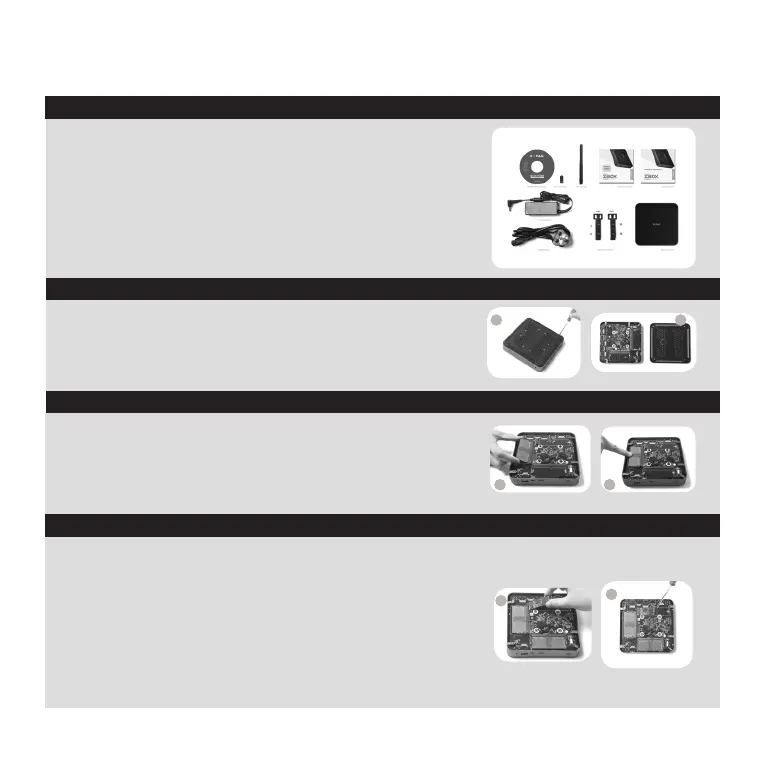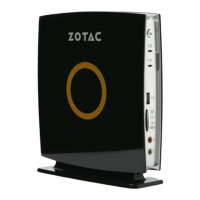50
HIZLI KULLANIM KLAVUZU
M.2 SSD MODÜL TAKMAK
• 1 x ZOTAC ZBOX
• 2 x VESA bağlantısı
• 1 x AC adaptör
• 1 x Güç Kablosu
• 1 x Garanti Kartı
• 1 x Kullanım KIlavuzu
• 1 x Sürücü Diski(OPSIYONEL)
• 1 x İşletim sistemi sürücüleri USB belleği
• 1 x anten
1. M.2 SSD yuvasını bulun ve M.2 SSD modülü 45 derece açı
ile takınız
2. Nazikçe M.2 SSD modül üzerine bastırarak vidalarını takınız
1. SO-DIMM bellek yuvasını bulun ve bir SO-DIMM
bellek modülünü 45 derece açı ile yuvaya yerleştirin.
2. Yuvadaki kollar kilitleyene kadar nazikçe belleğin
üzerine bastırarak yuvaya takınız.
1. Alt kapağı sabitleyen 4 vidayı gevşetin.
2. Nazikçe kapağı çıkarın.
PAKET IÇERIĞI
ZOTAC ZBOX ’INIZI ÖZELLEŞTIRMEK
BELLEK MODÜLLERINI TAKMAK
1
2
2
1
1
2