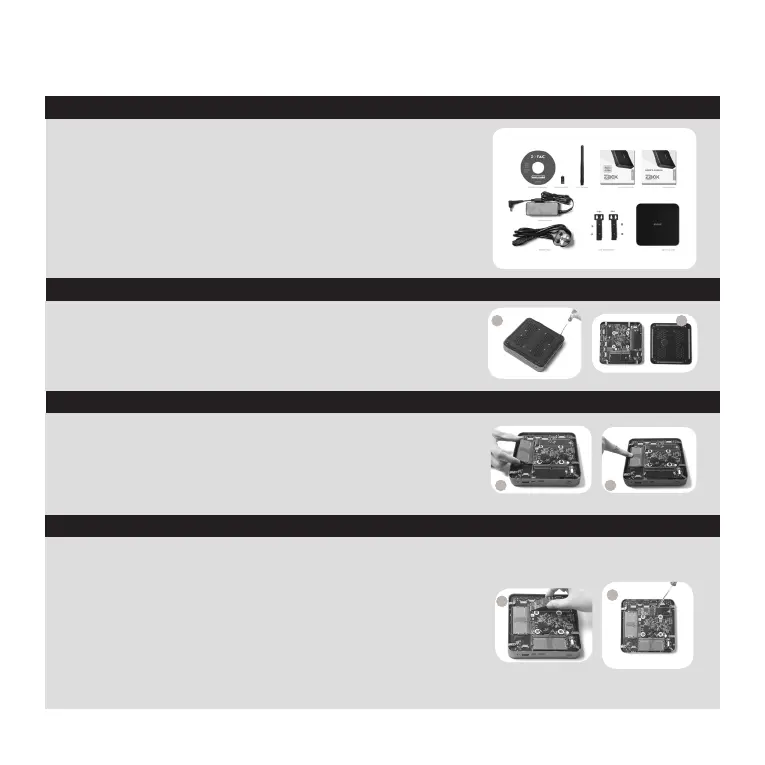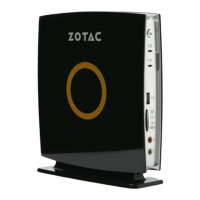26
GUIDA ALL’INSTALLAZIONE
COME PERSONALIZZARE IL TUO ZOTAC ZBOX
INSTALLARE UN MODULO DI MEMORIA
INSTALLARE UN MODULO SSD M.2
• 1 x ZOTAC ZBOX
• 2 x Supporto VESA
• 1 x alimentatore AC
• 1 x Cavo alimentazione
• 1 x Certificato di garanzia
• 1 x Manuale utente
• 1 x Disco driver(OPZIONALE)
• 1 x USB drive with O/S driver
• 1 x Antenna
1. Allentare le 4 viti che fissano il coperchio inferiore.
2. Rimuovere delicatamente il pannello.
1. individuare lo slot di memoria SO-DIMM ed inserire
il modulo di memoria SO-DIMM nello slot con
un’angolazione di 45°.
2. spingere delicatamente il modulo fino ad agganciarlo
allo slot.
1. Individuare lo slot SSD M.2 ed inserire il modulo SSD M.2
con un’angolazione di 45°.
2. premere delicatamente il modulo ed avvitare le viti.
CONTENUTO CONFEZIONE
1
2
2
1
1
2