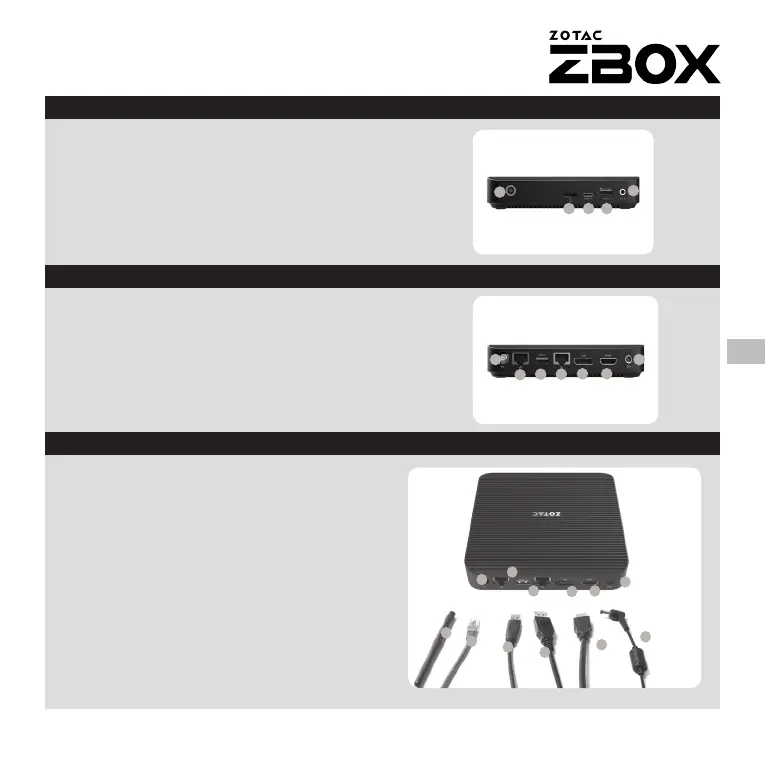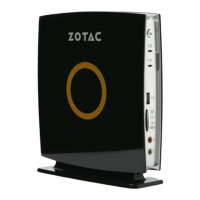27
IT
COME POSIZIONARE IL TUO ZOTAC ZBOX
FRONTE
1. Connettere un’antenna Wi-Fi
2. Connessione alla rete domestica con i cavi di rete
3. Connettere un dispositivo USB 3.0
4. Connettere un monitor DisplayPort
5. Connettere un monitor HDMI
6. Connettere l’alimentatore ed accendere il
sistema
1. Pulsante di accensione
2. USB 3.0
3. USB 3.0 Type-C
4. ack audio analogico (3.5mm)
5. slot memory card MicroSD
RETRO
1. Connettore antenna WiFi
2. LAN (RJ45)
3. USB 3.0
4. DisplayPort
5. HDMI
6. Alimentazione (DC19V)
2
3
4
5
6
1
1
2
3
4
5
6
1
2
4
6
3
5
2
1
23
4
5