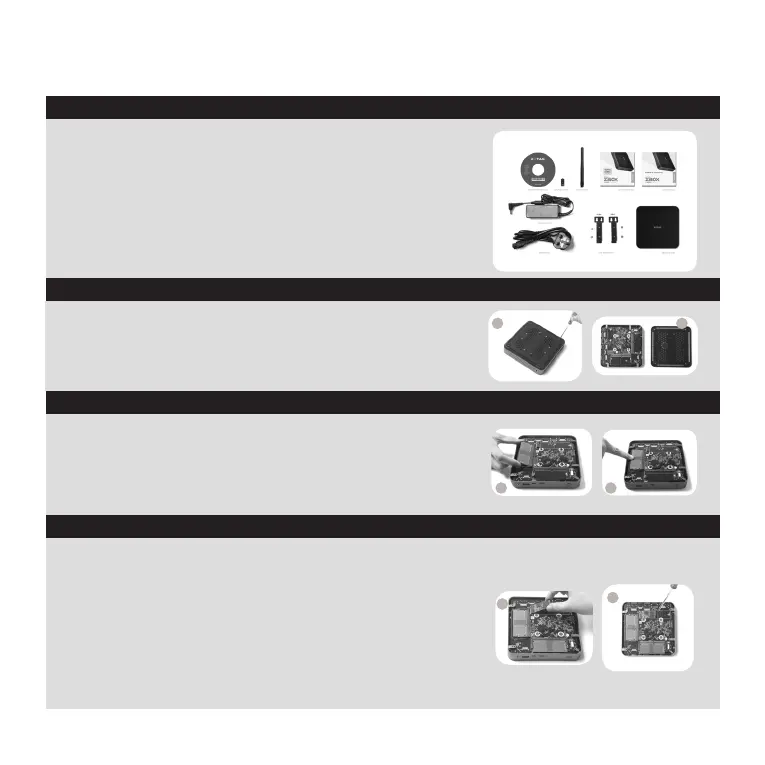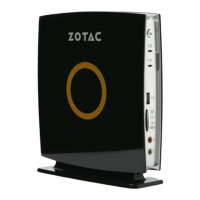2
QUICK START GUIDE
PACKAGE CONTENTS
CUSTOMIZING YOUR ZOTAC ZBOX
INSTALLING MEMORY MODULES
INSTALLING M.2 SSD MODULE
• 1 x ZOTAC ZBOX
• 2 x VESA mount
• 1 x AC Adapter
• 1 x Power Cord
• 1 x Warranty Card
• 1 x User Manual
• 1 x Driver disc(optional)
• 1 x USB drive with O/S driver
• 1 x Antenna
1. Loosen the 4 screws securing the bottom cover.
2. Gently remove the cover.
1. Locate the SO-DIMM memory slots and insert a SO-DIMM
memory module into the slot at a 45 degree angle.
2. Gently press down on the memory module until it locks
into place by the arms of the memory slot.
1. Locate the M.2 SSD slot and insert an M.2 SSD module into the slot
at a 45 degree angle.
2. Gently press down on the M.2 SSD module, and install the screw.
1
2
2
1
1
2