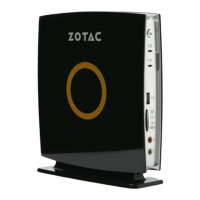19
FRA
INSTALLER VOTRE ZOTAC ZBOX
PANNEAU FRONTAL
1. Connecter une antenne Wi-Fi
2. Connecter un réseau filaire
3. Connecter des appareils en USB 3.0
4. Connecter un achage DisplayPort
5. Connecter un achage HDMI
6. Connecter l’adaptateur d’alimentation et
allumer le système
1. Bouton Power
2. Port USB 3.0
3. Port USB 3.0 Type-C
4. Jack audio analogique (3.5mm)
5. Emplacement de carte mémoire MicroSD
PANNEAU ARRIÈRE
1. Connecteur antenne WiFi
2. Ports LAN (RJ45)
3. Ports USB 3.0
4. DisplayPort
5. Port HDMI
6. Entrée câble d’alimentation (DC19V)
2
3
4
5
6
1
1
2
3
4
5
6
1
2
4
6
3
5
2
1
23
4
5
