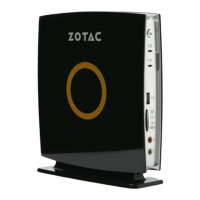ZOTAC ZBOX
18
• Intel Chipset Driver
• HDA Sound Driver
• Intel Graphics Driver
• Intel serial io Driver
• Realtek Ethernet PCI-E Driver
• DPTF Driver
• Intel Trusted Execution Engine
• Bluetooth Driver
• Wireless Network Driver
• CardReader Driver
Each driver must be installed individually to ensure proper operation of the ZOTAC ZBOX .
3. Select the driver you want to install. The driver installer should launch.
4. Follow the onscreen instructions to install the drivers.
5. Restart the system.
Using your ZOTAC ZBOX
Conguring a wireless connection
Please follow the instructions below to connect to a wireless network:
1. Double-click the wireless network icon (pic) in the notication
area.
2. Select the wireless network you want to connect to from the list
and click Connect.
3. After connection is established, you will see “Connected.”
Note 1: For security concerns, Do NOT connect to an unsecured network,
otherwise, the transmitted information without encryption might be visible to
others.
Note 2: Enter the network security key if necessary.

