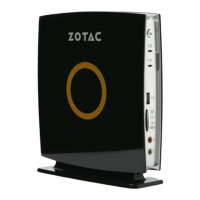ZOTAC ZBOX
7
Rear view
Refer to the diagram below to identify the components on the back of the system.
1. WiFi antenna connector
The WiFi antenna connector supports the included WiFi antenna.
2. Ethernet ports
The eight-pin RJ-45 LAN port supports standard Ethernet cable for connections to local area
networks (LAN) with speeds of 10/100/1000Mbps.
3. USB 3.0 port
The USB 3.0 port supports the SuperSpeed USB 3.0 devices and is backwards compatible
with USB 2.0/1.1 devices. Use this port for USB 3.0 devices for maximum performance with
USB 3.0 compatible devices.
4. DisplayPort
DisplayPort supports both external (box-to-box) and internal (laptop LCD panel) display
connections.
5. HDMI port
The HDMI (High Denition Multimedia Interface) port supports a UHD device such as an LCD
TV or monitor to allow viewing on a larger external display.
6. Power input (DC19V)
The supplied power adapter converts AC power to DC power for use with this jack. Power
supplied through this jack supplies power to the PC. To prevent damage to the PC, always
use the supplied power adapter.
The power adapter may become warm to hot when in use. Do not cover the adapter and keep it away from your body.
1
2 3
4 5
6
2
