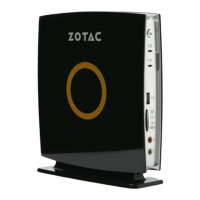ZOTAC ZBOX
19
Conguring audio output
Follow the steps below to enable audio output when connecting the ZOTAC ZBOX to a TV or
receiver via DP/HDMI adapter.
1. Access the Sound settings via the system Control
Panel.
2. Under Playback devices, click the display device
that corresponds with your audio compatible
display.
3. Click the “Set Default” button in the lower right
hand corner.
4. Click “OK” to exit the setup.
