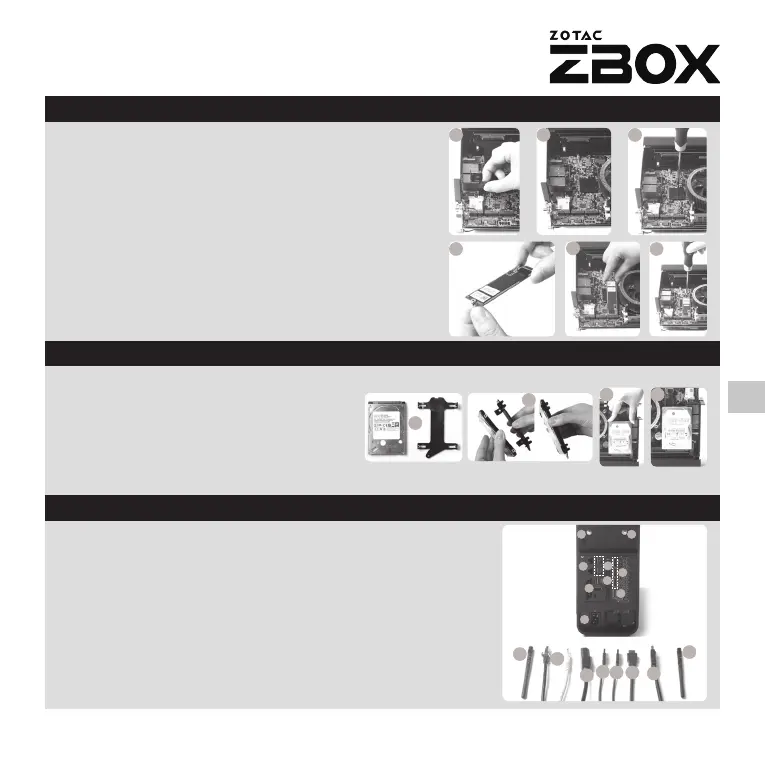33
LA
INSTALANDO EL MÓDULO M.2 SSD
1. Retire el tornillo que fija el soporte del disco duro.
2. Retire el soporte del disco duro.
3. Localice la ranura del SSD M.2 y retire el tornillo
del soporte del disco duro.
4. Fije el tornillo al módulo SSD M.2.
5. Inserte el módulo M.2 SSD en la ranura en un
ángulo de 45 grados.
6. Presione suavemente el módulo SSD M.2 y colo-
que el tornillo.
CONFIGURANDO SU ZOTAC ZBOX
1. Conecte las antenas para Wi-Fi.
2. Conectarse a las redes domésticas
3. Conectar los dispositivos USB 3.1
4. Conectar los dispositivos USB 3.0
5. Conectar las pantallas HDMI
6. Conectar las pantallas DP
7. Conectar el cable de alimentación
8. Encienda el sistema.
INSTALANDO DISCOS DUROS/SSD
1. Localice el disco duro SATA de 2,5 pul-
gadas/SSD y el soporte del disco duro.
2. Instale el disco duro/SSD en el soporte
del disco duro.
3. Inserte el soporte del disco duro en la
ranura SATA.
4. Vuelva a colocar los tornillos mariposa.
1 2 3
4
5
6
1
2
3
4
1
1
2
1
2
3
4
5
6
5
3
5
6
1
7
7
4
