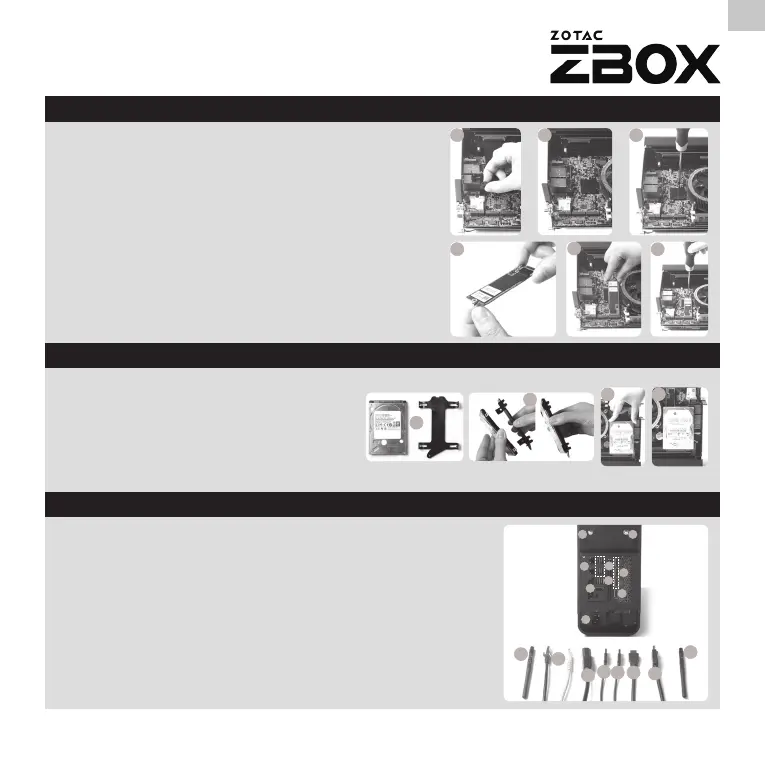3
EN
INSTALLING M.2 SSD MODULE
1. Remove the screw securing the hard disk bracket.
2. Remove the hard disk bracket.
3. Locate the M.2 SSD slot and remove the screw
from the screw bolt.
4. Attach the screw to the M.2 SSD module.
5. Insert the M.2 SSD module into the slot at a 45
degree angle.
6. Gently press down on the M.2 SSD module, and
install the screw.
SETTING UP YOUR ZOTAC ZBOX
INSTALLING HARD DISKS/SSD
1. Locate the 2.5-inch SATA hard disk/SSD
and the hard disk bracket.
2. Install the hard disk/SSD to the hard disk
bracket.
3. Insert the hard disk bracket into the
SATA slot.
4. Reinstall the thumb screw.
1. Connect antennas for WiFi
2. Connect to home networks
3. Connect USB 3.1 devices
4. Connect USB 3.0 devices
5. Connect HDMI displays
6. Connect DP displays
7. Connect power cable
8. Turn on the system
1 2 3
4
5
6
1
2
3
4
1
1
2
1
2
3
4
5
6
5
3
5
6
1
7
7
4
