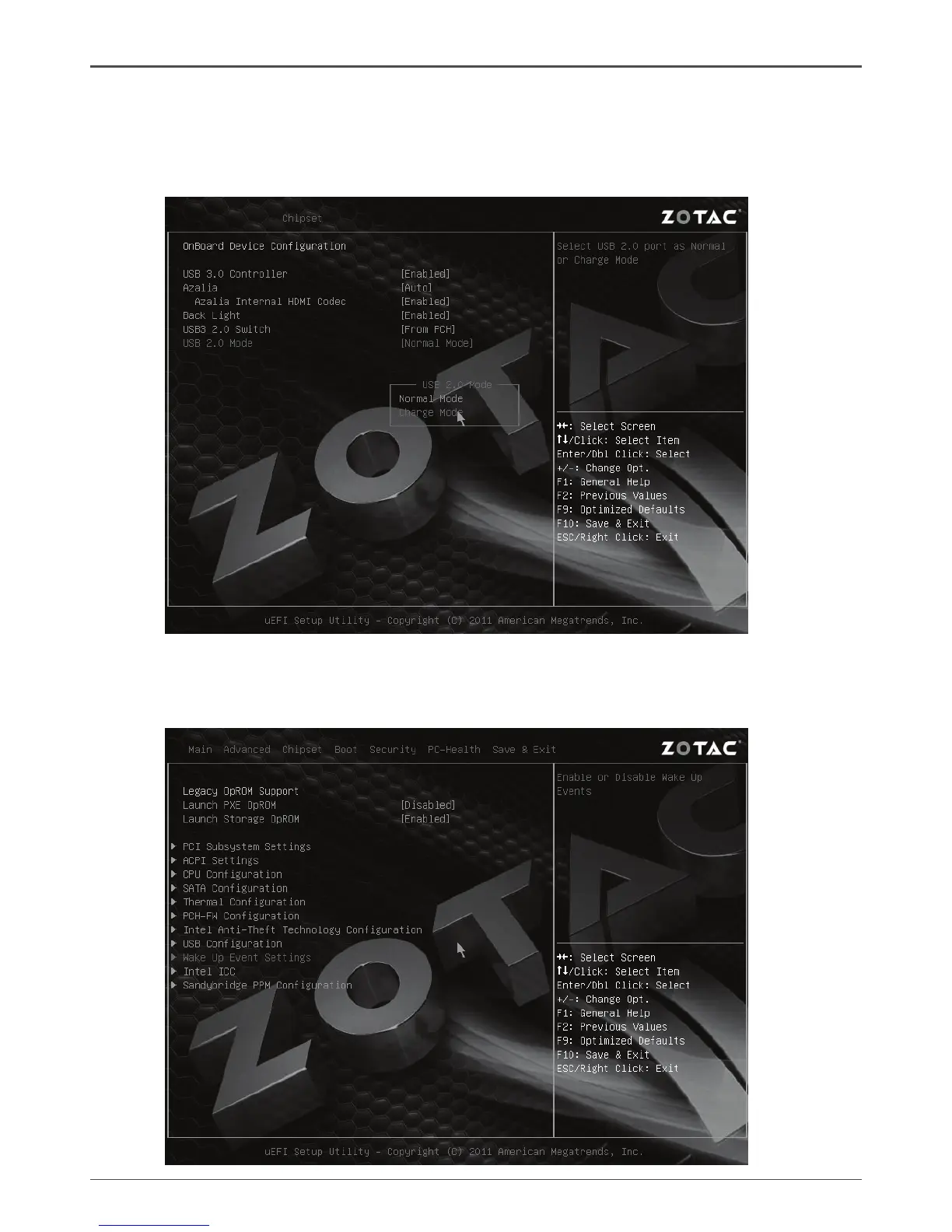10
ZOTAC ZBOX nano
How to enable USB2.0 charge (for S3/S4/S5 status)
1. In Chipset menu, select Onboard Device Conguration and press <Enter>.
2. Use the arrow keys to enter the item USB 2.0 Mode, and select Charge
Mode.
Note: Before charging via USB2.0 in S5 status, please make sure the Deep S5 is
disabled.
1. In Advanced menu, select Wake Up Event Settings and press <Enter>.
