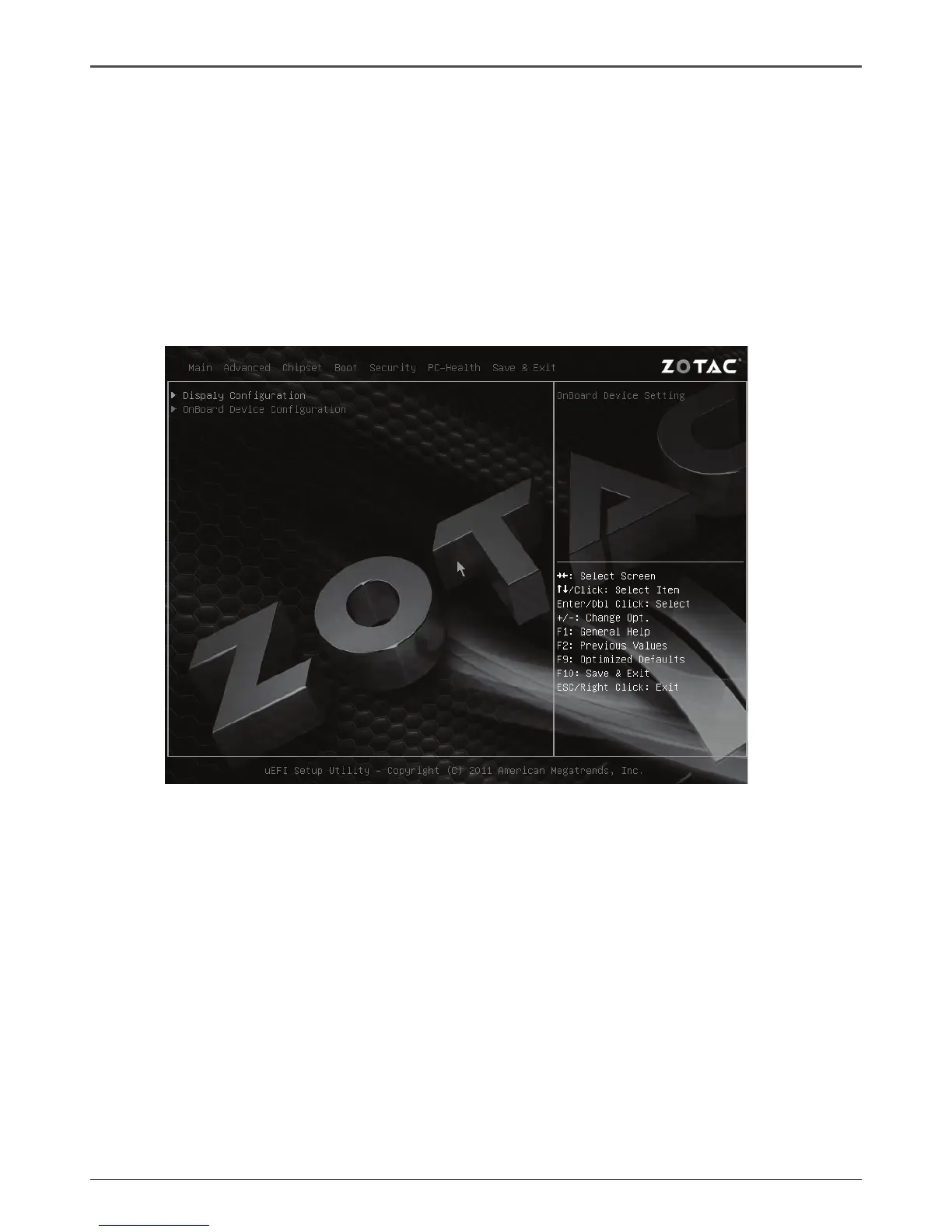8
ZOTAC ZBOX nano
How to disable the ring LED indicator
1. Turn on the ZBOX nano mini-PC, then press <Delete> to enter the BIOS
SETUP UTILITY.
2. Use the arrow keys to navigate to the Chipset menu and select Onboard
Device Conguraion.
BIOS settings of specic functions
ZOTAC ZBOX nano has some specic functions which can be enabled or disabled in
BIOS settings, such as LED indicator, and USB2.0 charge.
