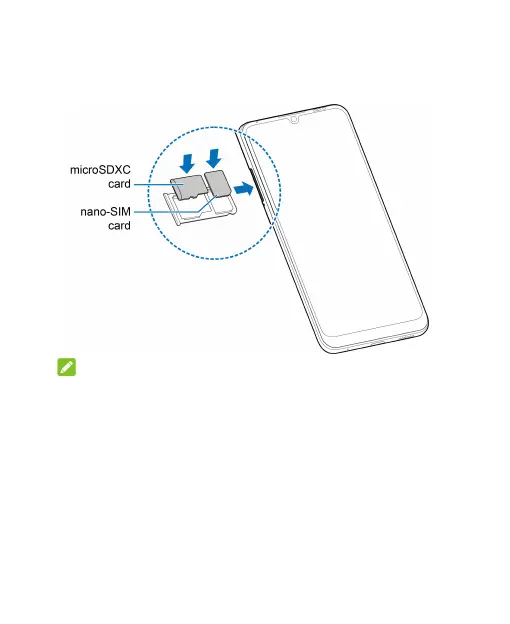14
2. Pull out the card tray and place the nano-SIM card and the
microSDXC card (optional) on the tray, as shown. Carefully slide
the tray back into place.
NOTE:
Some applications may require a microSDXC card to work
normally and/or may store data on the card. Therefore, it is
recommended that you keep a microSDXC card installed and not
remove or replace it randomly.
Charging the Battery
Your phone’s battery should have enough power for the phone to
turn on, find a signal, and make a few calls. You should fully charge
the battery as soon as possible.
