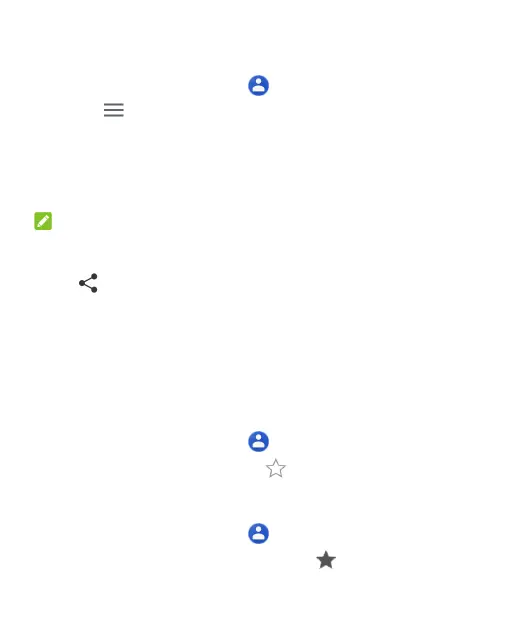74
Share Contacts
1. From the home screen, touch .
2. Touch > Settings > Export > Share all contacts.
3. Open the notification panel and touch Finished exporting
contacts.
4. Choose how to share the contacts. The options available depend
on the applications and services installed.
NOTE:
To share a few selected contacts, touch and hold one in the contact
list and then touch the other ones you need. After the selection,
touch and choose how to share them.
Working With Favorite Contacts
You can mark contacts as favorite to put them at the top of the
contacts list.
Add a Contact to Favorites
1. From the home screen, touch .
2. Touch a contact and then touch at the top of the screen.
Remove a Contact From Favorites
1. From the home screen, touch .
2. Touch a favorite contact and then touch .
