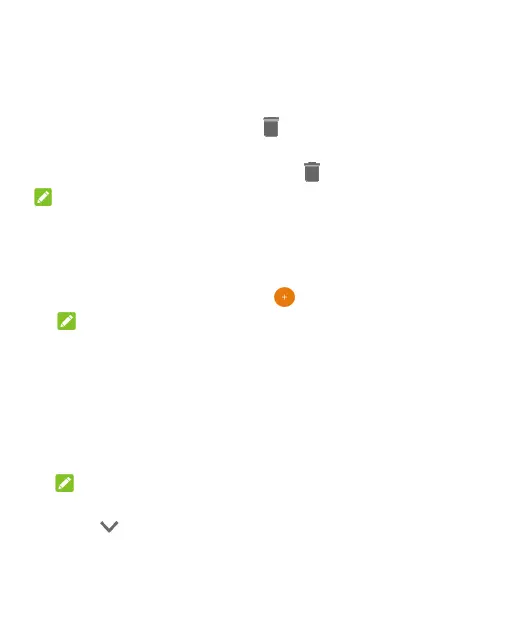86
Delete an Email
You can delete an email from its folder. You can also delete a batch
of emails.
While reading a message, touch .
While in a message list (for instance, the Inbox), touch the
sender icon on the left and then touch .
NOTE:
If you accidentally delete an email, touch UNDO to retrieve it.
Writing and Sending an Email
1. Open your email Inbox and touch .
NOTE:
If you have more than one email account added on the phone,
touch the From field to select the account you want to use for
sending the message.
2. Enter a contact name or email address in the To field. Enter a
comma, a semi-colon, or a space to separate each recipient. You
can also touch + to select recipients from your contacts or
history.
NOTE:
To send a carbon copy or blind carbon copy to other recipients,
touch beside the To field to open the Cc/Bcc fields and enter
the contact names or email addresses.
3. Enter the email subject and compose the email text.
