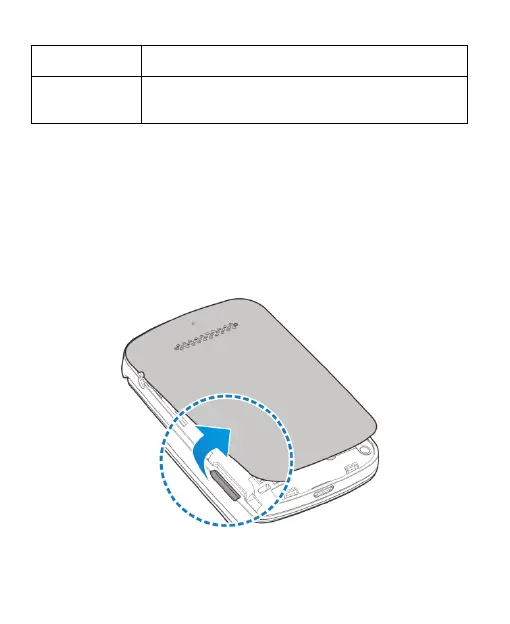12
Press or hold either end of the key to turn the
volume up or down.
Installing the micro-SIM Card and the
microSDHC™ card
Switch off your phone before installing or replacing the battery or
the micro-SIM card.
1. Insert your fingernail into the slot at the bottom left of the back
cover and lift it up gently.
2. Hold the micro-SIM card with the cut corner oriented as
shown and slip it into the card holder.
