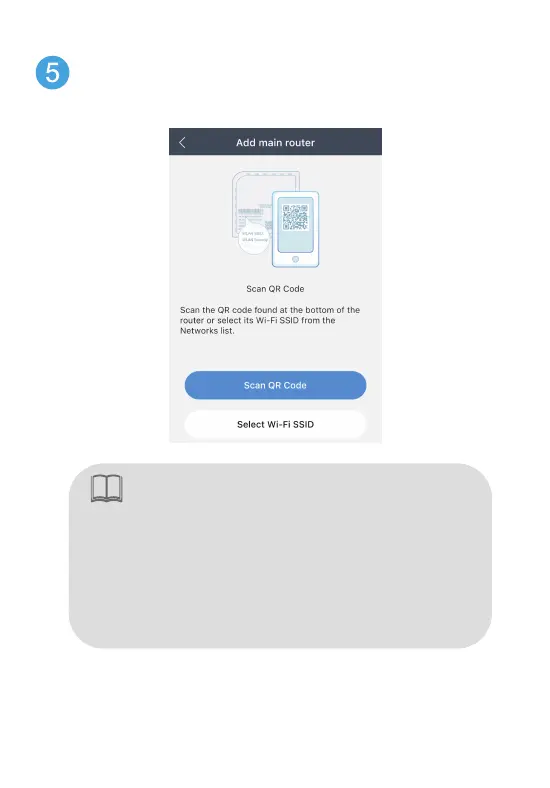NOTE:
If the operating system of your mobile phone is
Android, you must connect to Wi-Fi manually after
scanning the QR code. If you do not want to enter the
password manually, tap copy the password. This opera-
tion arises from Android rather than ZLife Lite because
of Android security requirements.
Scan the QR code found at the bottom of the router.
If no QR code is present, enter your wireless account
and password.
4