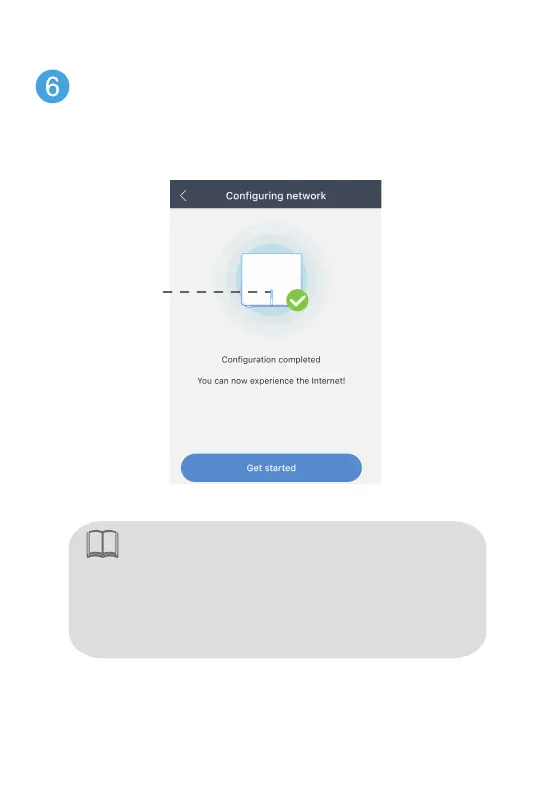To perform more advanced congurations, go to the
web page for router management. For the login
address and the default username and password, see
the label at the bottom of the router.
NOTE:
After the router is added successfully, the Congure
network screen is displayed. Tap Bind immediately.
After the router is added successfully, the indicator is
green and steady.
LED indicator/WPS
5