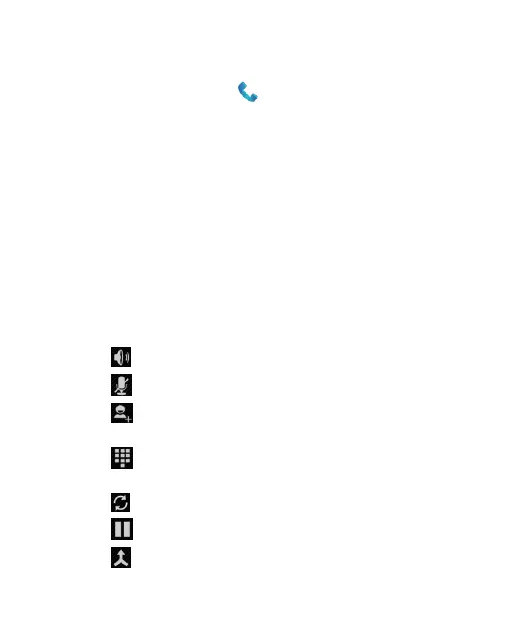232
Checking Voicemail
1. Touch the Home Key > .
2. Touch and hold the 1 key in the dialer. If prompted, enter
your voicemail password.
3. Follow the voice prompts to listen to and manage your
voicemail messages.
NOTE: To set your voicemail service, touch the Menu Key >
Settings in the dialer and touch the voicemail settings you want
to change. For detailed information, please contact your service
provider.
Using Options During a Call
During a call, you will see a number of onscreen options. Touch
an option to select it.
Touch to turn on or off the speaker.
Touch to mute or unmute your microphone.
Touch to make another call separately from the first call,
which is put on hold.
Touch to switch to the dialer, for example to enter a
code.
Touch to switch to another call in progress.
Touch to hold or unhold the current call.
Touch to merge separate calls as a single conference