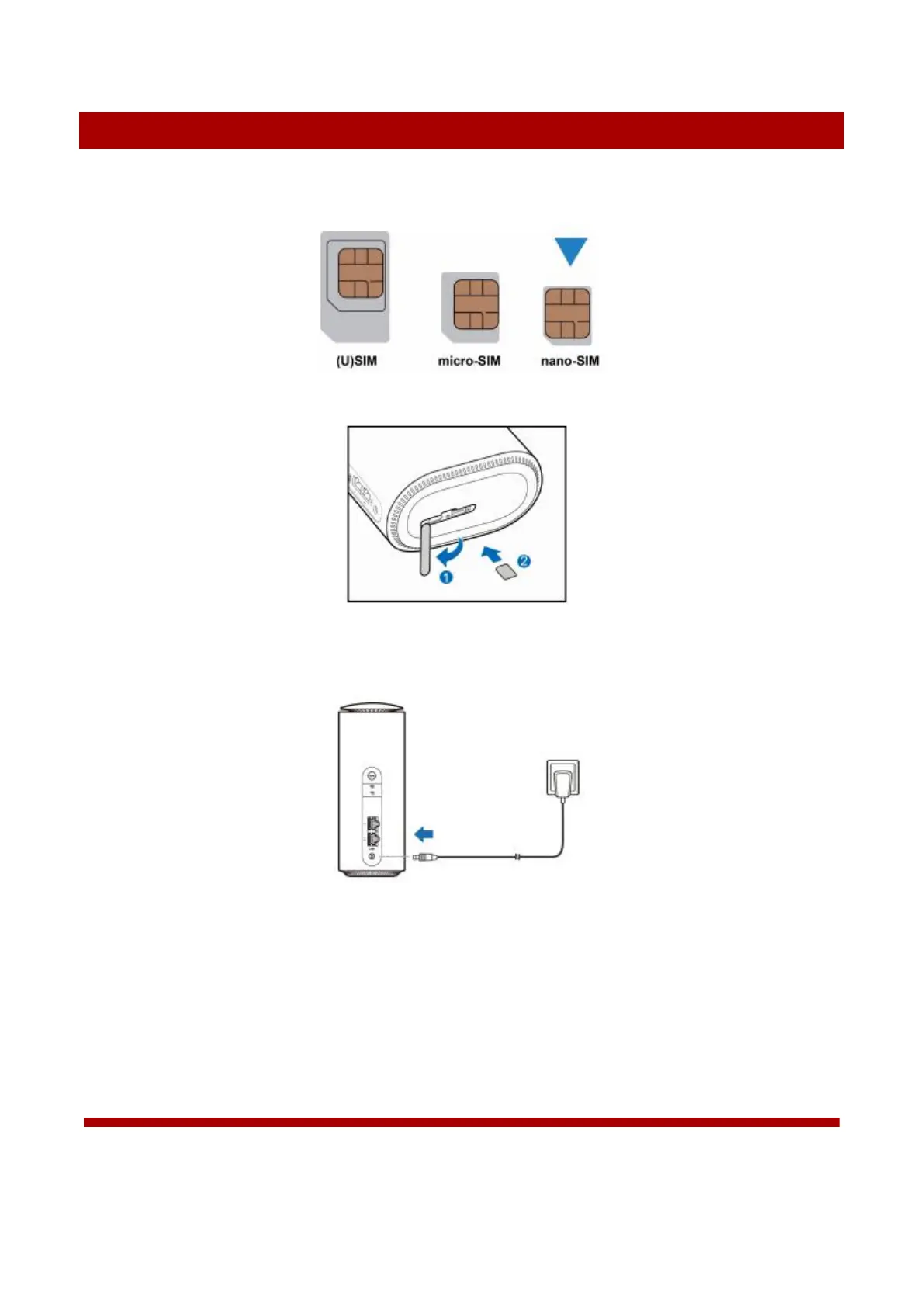HOW TO CONNECT THE CPE
1>Prepare a Nano SIM card & Insert SIM card in to the Device
2>After connecting the power adapter, the device will automatically start and connect to the Internet.
3>Internet access
Wi-Fi(WLAN)connect:Open the Wi-Fi (WLAN) settings on the mobile device, select the SSID of the device and enter the
password. After the connection is successful, your mobile device can access the Internet.
