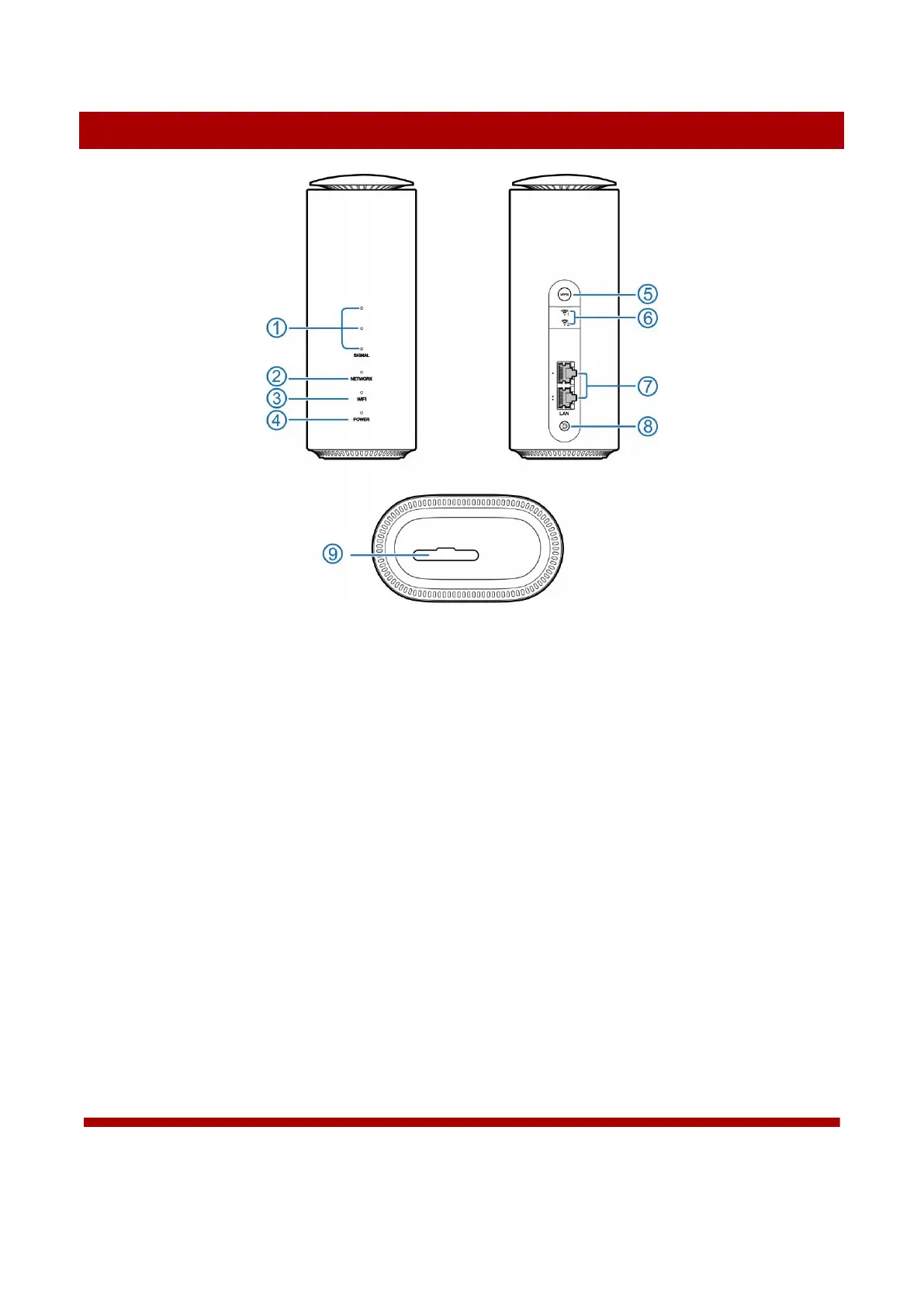INDICATOR LIGHT AND INTERFACE
1>SIGNAL(3PCS)
Steady white light : 3 indicator lights (from top to bottom) show signal strength. The more the lights are on, the
stronger the signal.
Off : Weak signal, no signal, or no nano-SIM card inserted.
2>NETWORK
Steady red light : Turn on the device, no network, no nano-SIM card, no network service or other problems.
Steady blue light: Register or connect to a 3G or LTE network.
Steady white light: Register or connect to a 5G network.
3>WIFI
Steady white light: WLAN is working normally.
