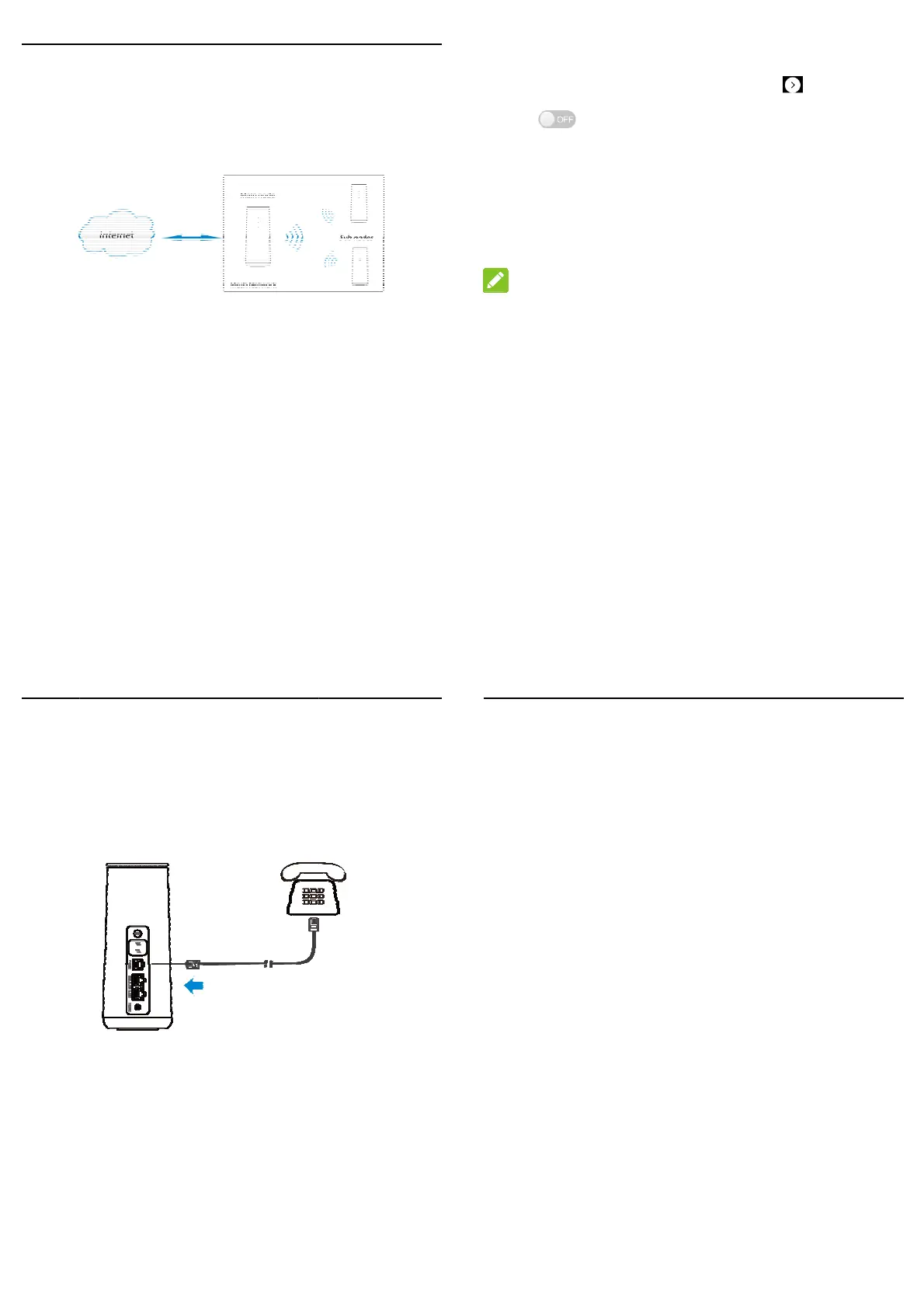9
Mesh Network Function
Your device supports the mesh network function. You can use your device and
other devices of the same model to form a larger range of Wi-Fi network in your
house, and ensure seamless Wi-Fi roaming when you move.
To set you
1. Log in
2. View t
3. Click
4. Set th
click
5. Add s
6. Enjoy
NOTE
Please re
or other cli
r mesh netwo
to the 4G CPE
he current mes
to switc
e Mesh Netwo
pply.
b node device
your mesh net
ember the Wi-
nts will use th
10
k:
web page.
h network statu
on the mesh n
k Wi-Fi param
to the mesh n
ork.
i parameters
m to join in yo
s and then clic
etwork and the
ters for your
twork.
ou set. Your s
r mesh networ
.
click Wi-Fi s
esh network
art phone, pa
.
ttings
.
nd then
, laptop
Teleph
Your devi
function, y
To make a
1. Pick u
2. Dial th
3. Wait fo
ne Func
e supports th
u need to inse
all:
the handset.
telephone nu
the call to be
11
ion
telephone f
t the nano-SIM
ber.
onnected.
nction. Befor
card and conn
using the t
ct the telepho
lephone
e.
12
WPS Function
Your device supports the WPS function. You can use this function to connect a
client to your device.
1. Press and hold the WPS button for about 5 seconds to activate the WPS
function.
2. Enable the WPS function on your client.
3. Follow the system prompts on your client to establish the connection.