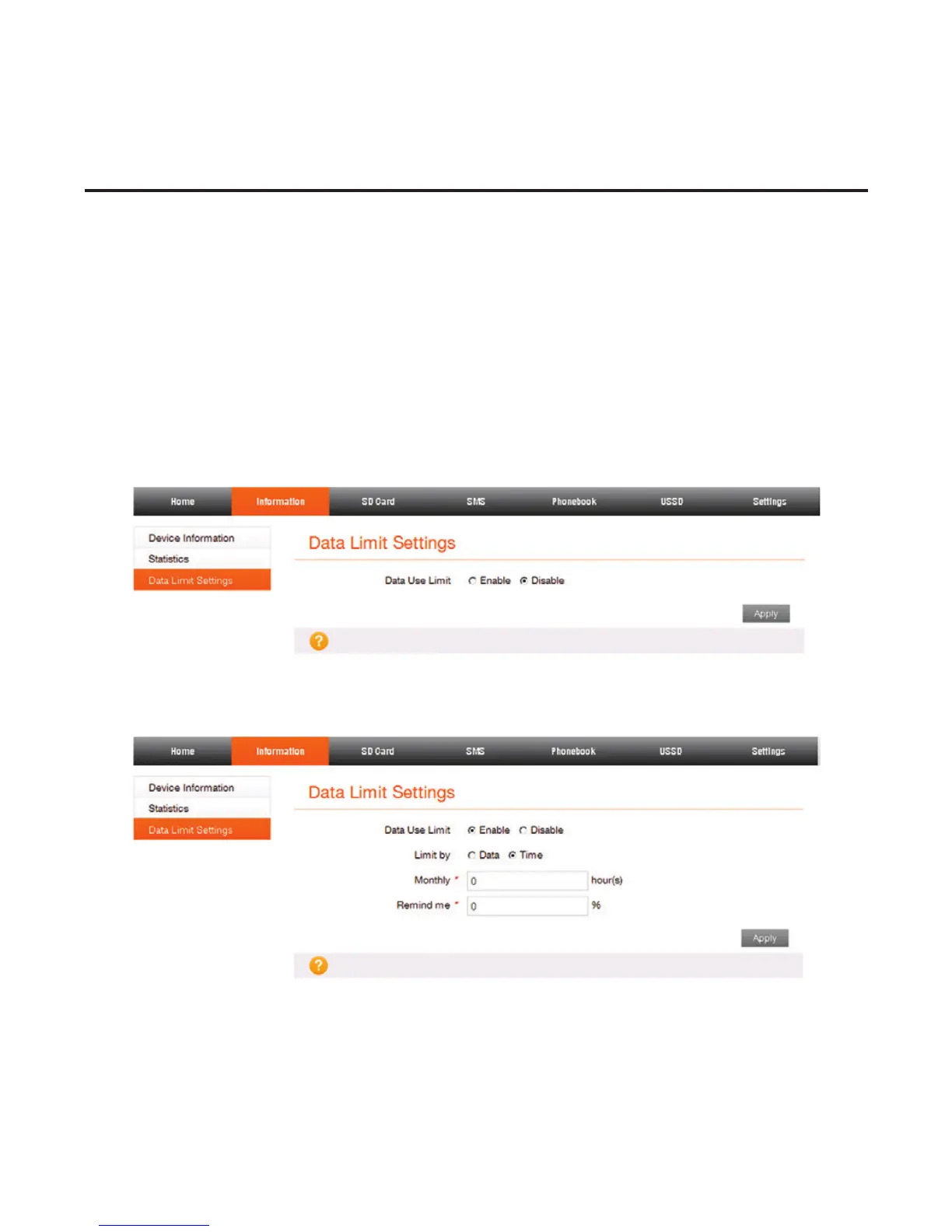Setting data limit
The data usage is measured by your device. Your carrier’
s data usage accounting may differ. You can check how
much data has been used during the time cycle you set,
and set the data limit and warning.
1. From the Web UI, click Information > Data Limit
Settings to set the data limit settings.
2. Click Enable and then you can set your data limit.
3. Click Apply to save your settings.
15