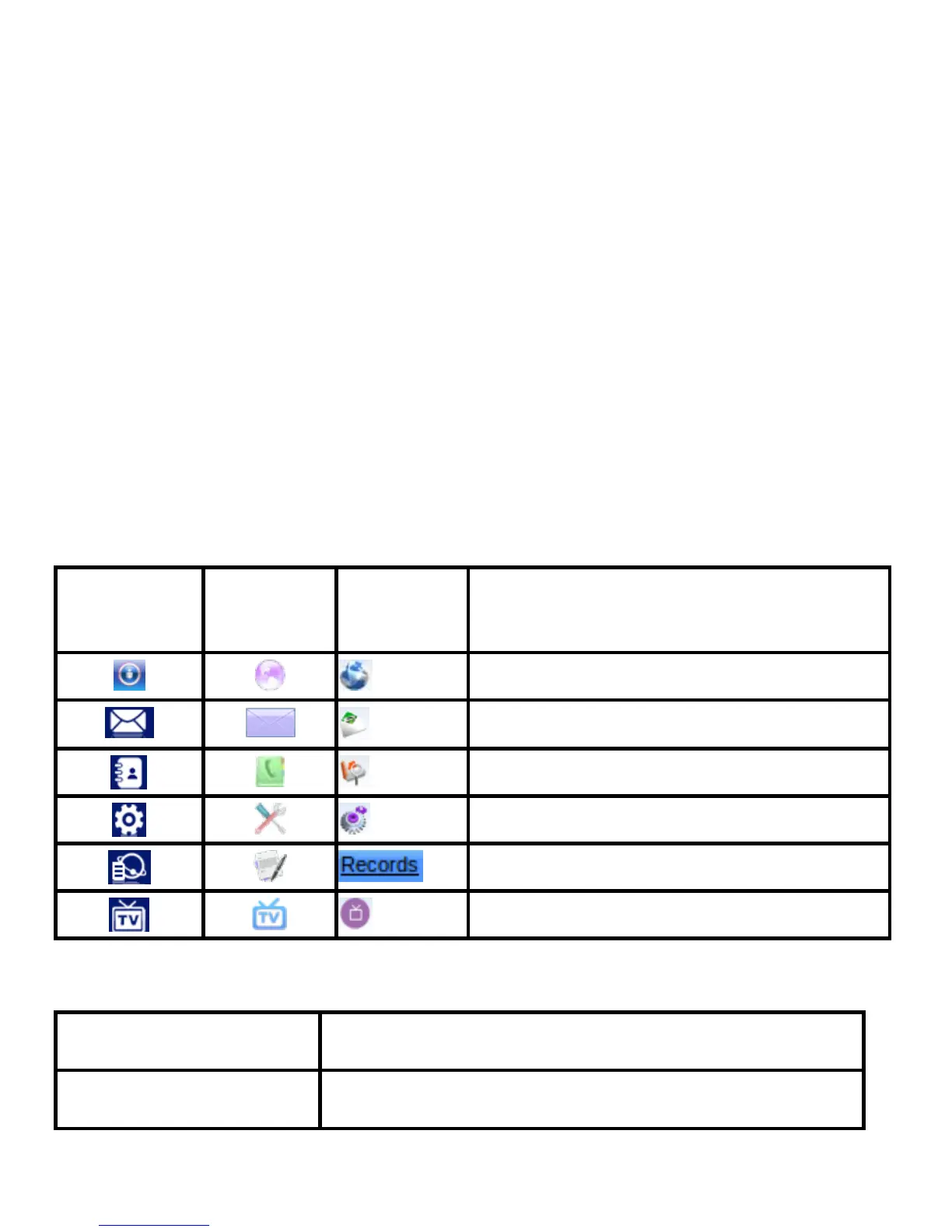The system will automatically display a CD-ROM on the desktop, when
you connect the modem to your computer correctly. Copy and decompress
the installation package from the CD-ROM to another directory.
Root users can double-click the i nstall.sh file and select Run in Terminal
to start the installation.
Non-root users can start Terminal and gain the root user privilege, then run
the install.sh file in the Terminal.
Safe Removal from Your System
Please close the application software, and then you can pull out the USB
Modem safely.
Functions
Click the following buttons to access each function.