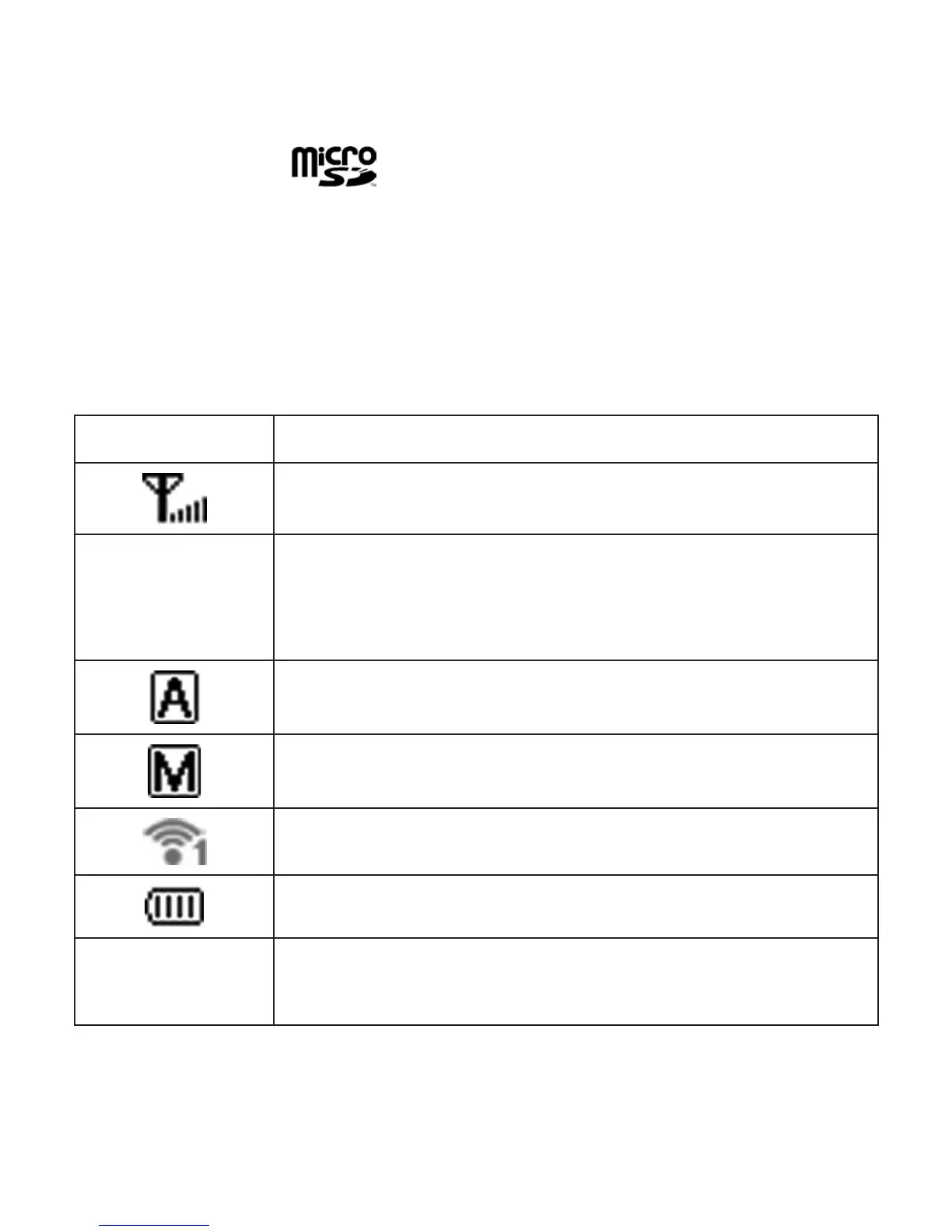4
NOTES:
• microSD logo is a trademark of SD Card Association.
• Please use the original external antenna if necessary.
Indicators
When the device is powered on, the following icons will appear on
the OLED screen, with the corresponding indicates listed in the table
below:
Icon Indication
Network signal strength.
2G / 3G / 4G
Network type. 2G, 3G or 4G icon will appear on
the OLED screen according to the network being
connected.
Connect to the Internet automatically.
Connect to the Internet manually.
Wi-Fi Status and number of the connected users.
Battery power indication.
Connected/
Disconnected
The device connects / disconnects to the Internet.