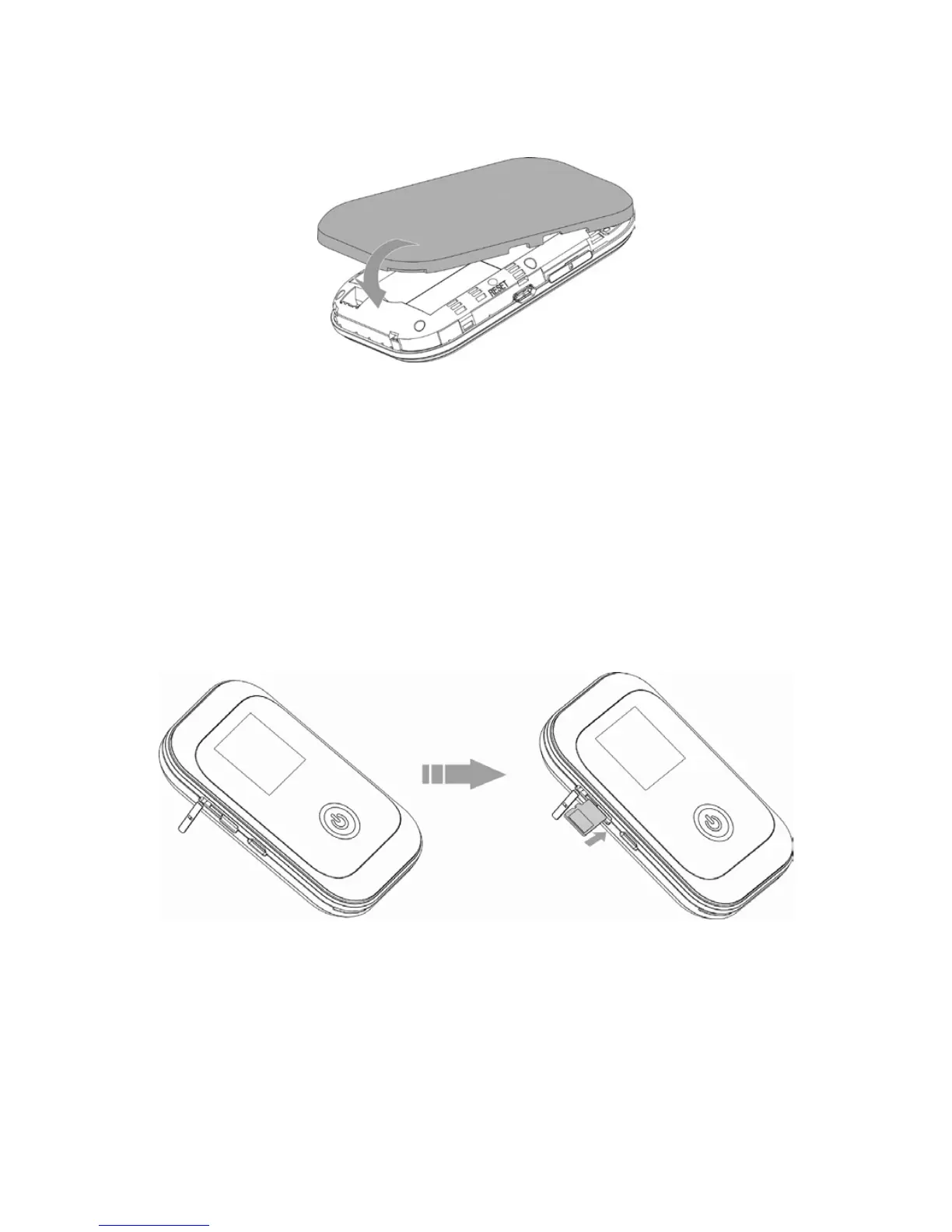6
4. Close the back cover.
5. Insert the microSD card.
1) Open the microSD card cover.
NOTE:
Do not pull the cover rudely, as it is connected with the device.
2) Insert the microSD card into the microSD slot. The following
picture shows the correct inserting direction. You will hear a click
when the microSD card locks in place.
3) Close the microSD card cover.
