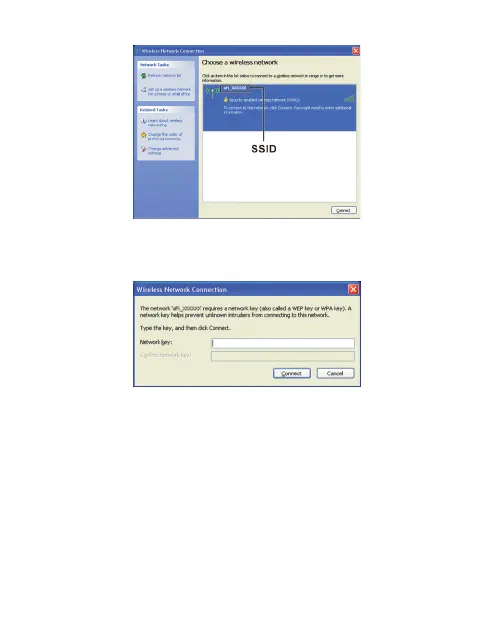35
4. Geben Sie das Passwort ein und klicken Sie auf
"Verbinden".
HINWEIS:
• Möglicherweise ist für die WLAN-Verbindung ein
Passwort erforderlich. Verwenden Sie in diesem Fall
das Standardpasswort, das Sie auf einem Aufkleber
auf dem Gerät nden.
• Drücken Sie 2-mal die WPS-Taste. Auf dem OLED-
Display werden SSID und WLAN-Schlüssel an-
gezeigt.