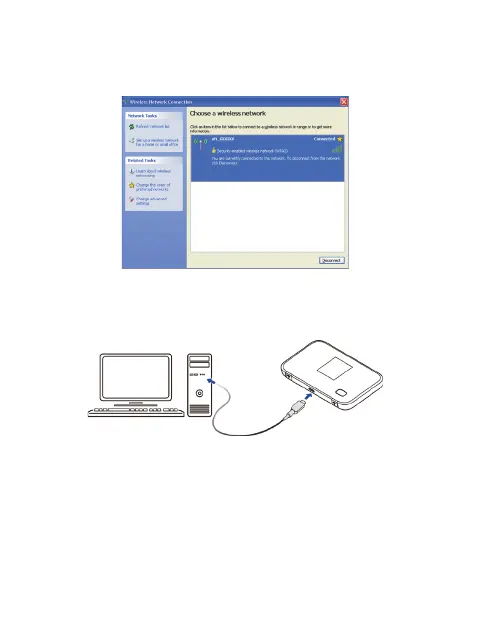36
5. Warten Sie einen Moment, bis sich der Client mit
dem MF93D Hotspot verbunden hat.
Über USB-Kabel
1. Das Hotspot-Gerät anschließen.
2. Das Gerät einschalten.
3. Das Betriebssystem erkennt die neue Hardware und
führt die Installation automatisch aus.