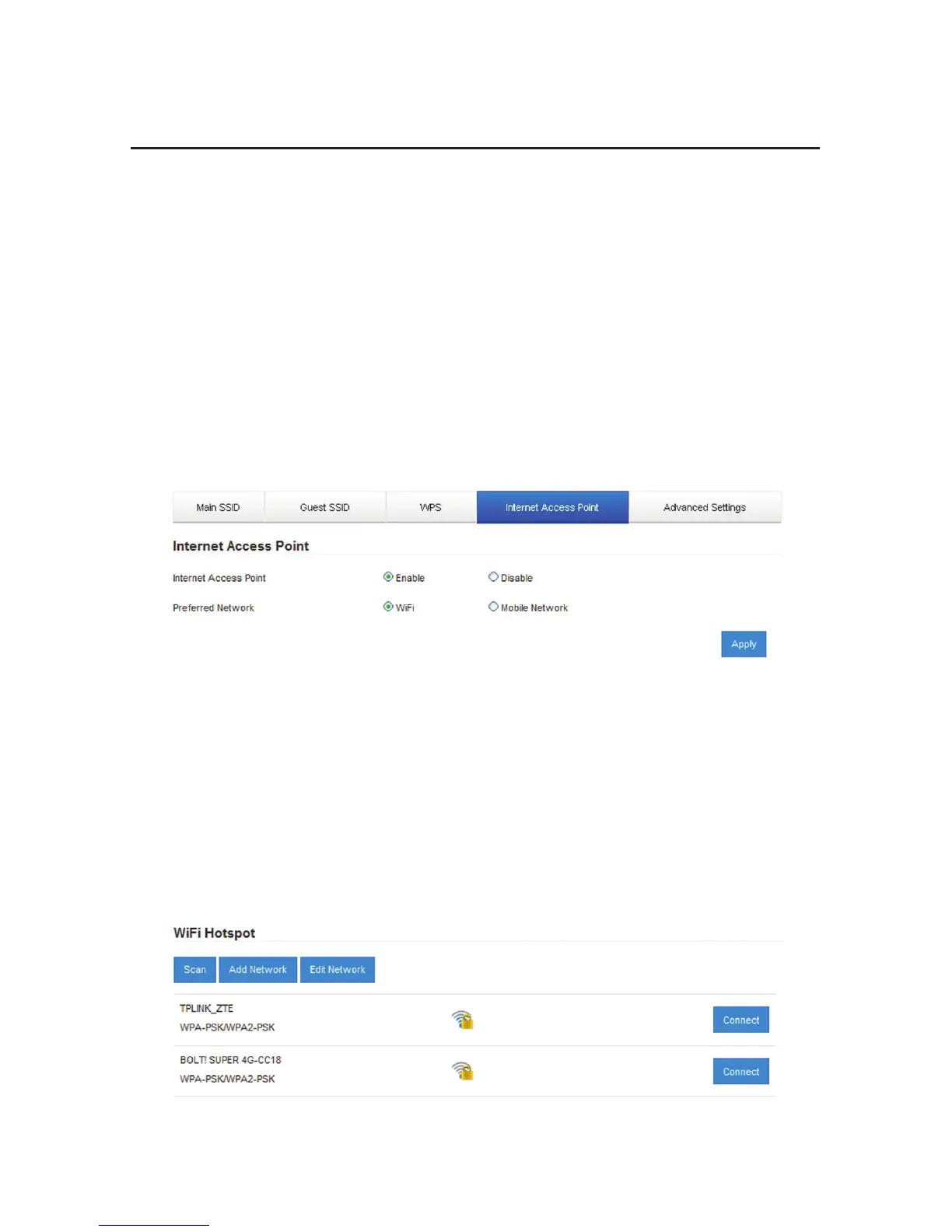59
Accessing the Internet
Internet Access Point Mode
1. Logintothe4GMobileHotspotconguration
page.
2. Select
Settings
(below Wi-Fi)
> Internet Access
Point
.
3. Set the
Internet Access Point
as
Enable
and the
Preferred Network
as
WiFi
and then click
Apply
.
4. Connect to the Wi-Fi hotspot.
Thefollowingtwomethodsareforyourreference.
u
Select a Wi-Fi hotspot listed in the Wi-Fi Hotspot
area and click
Connect
. Enter a pass phrase in the
Pass Phrase text box and click
OK
.
