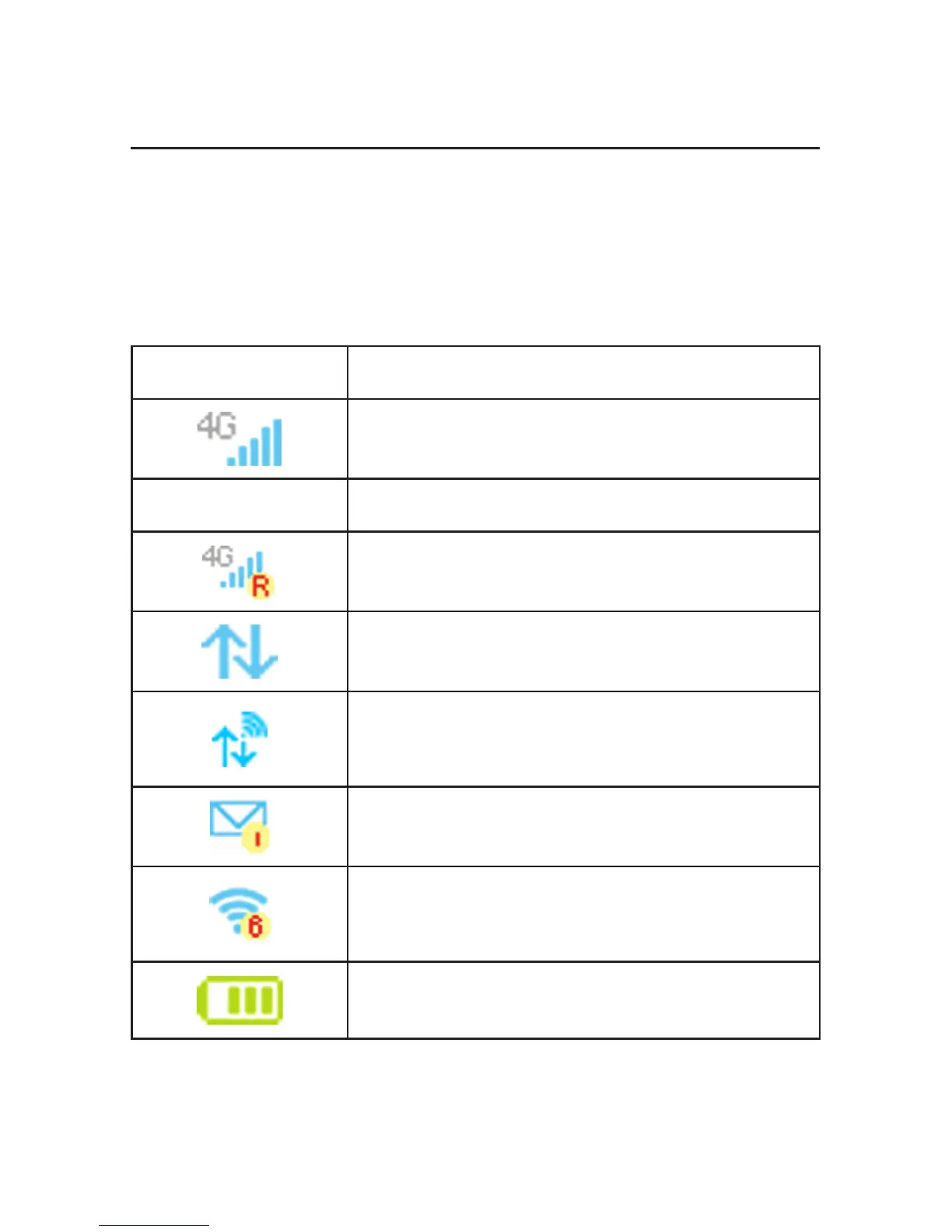51
Getting to Know Your Device
Indicators
When the device is powered on, the following icons
may be displayed on the LCD screen. For a description
of the icons, refer to the following table.
Icon Description
Network signal strength
4G / 3G / 2G
Network type
Theuserisinroamingstatus.
Connected to the Internet.
Connected to the Internet in the
Internet Access Point mode.
New message (s)
Wi-Fi status and the number of
connected users
Battery level