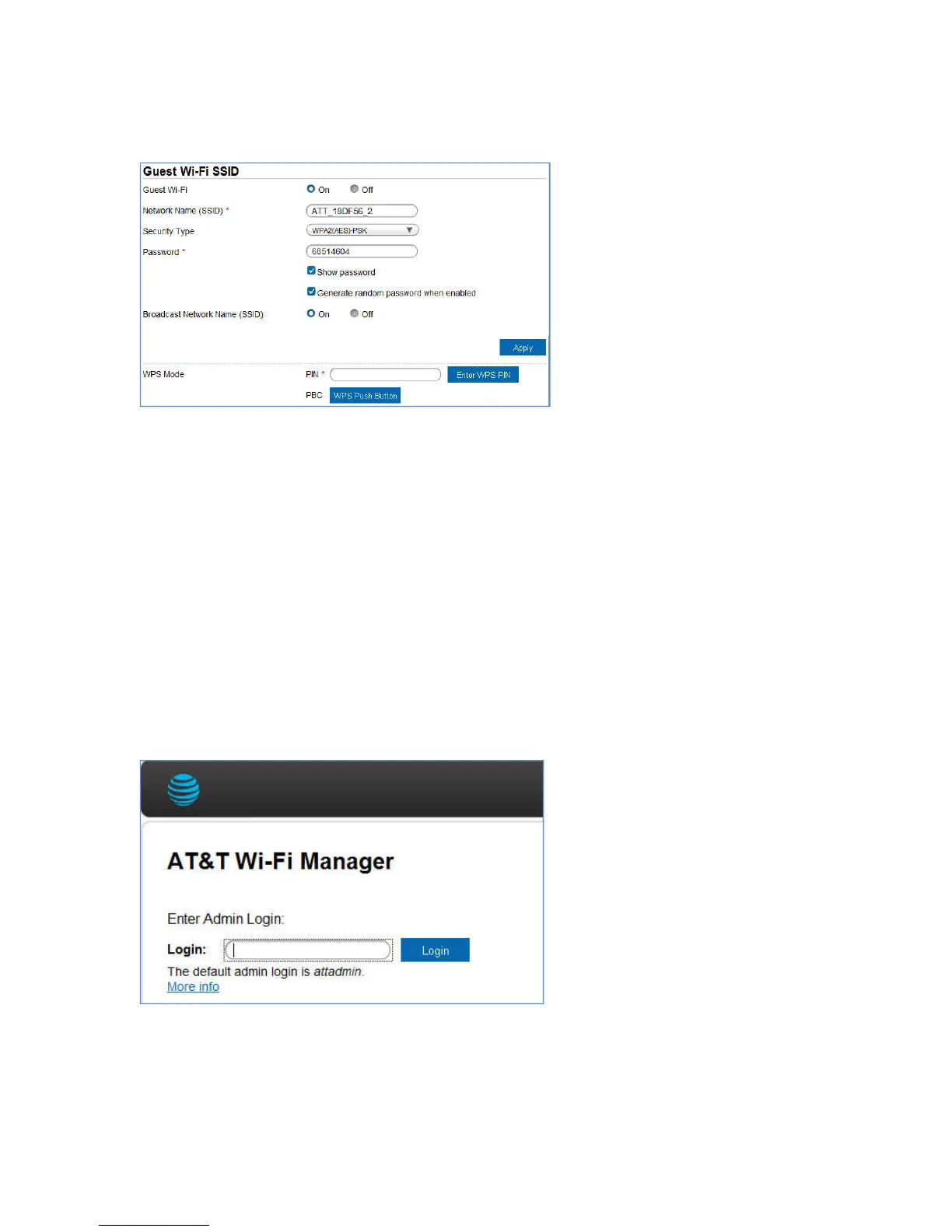12
Use Your Mobile Hotspot
This chapter describes the main features of the touch screen and web interfaces for
managing your mobile hotspot.
AT&T Wi-Fi Manager home page
You must be logged in as Administrator to change settings and view detailed
information.
• Default home page URL —http://attwifimanager/ or http://192.168.1.1.
• Default Administrator Login — attadmin
To log in as Administrator:
1. On the AT&T Wi-Fi Manager home page, place your cursor in the Login field and
type attadmin (the default Login).
2. Click Login.
Security credentials
The mobile hotspot uses three passwords: