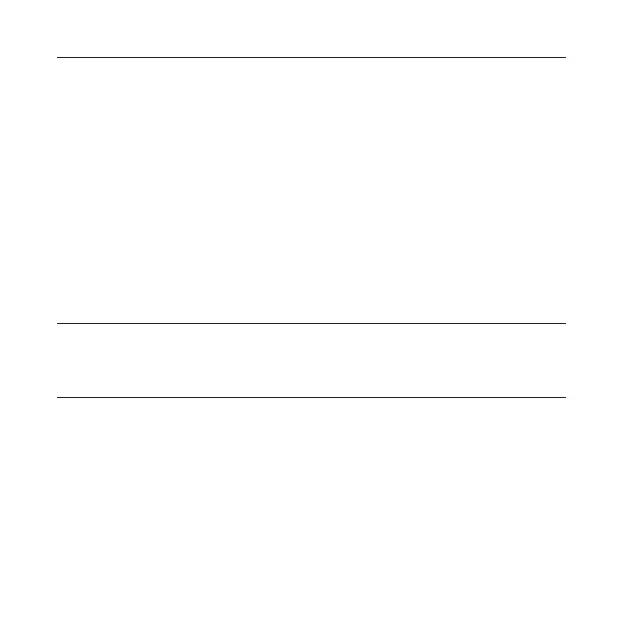10
6 Indicator
Red blinking:
y
The device is being started.
y
The device is being restored to the factory
settings.
Red on: The WAN is not connected.
White blinking:
y
WPS is activating.
y
The mesh network is being created.
White on: The WAN is connected.
Off: The power adapter is not connected.
7 RESET
Press and hold for about 3 seconds to restore
your device to the factory settings.